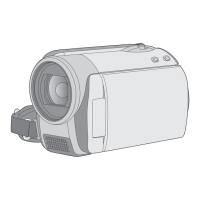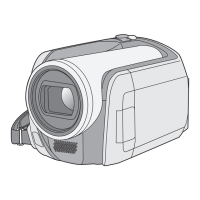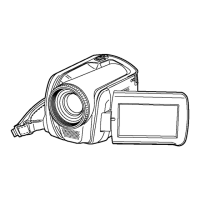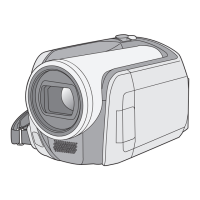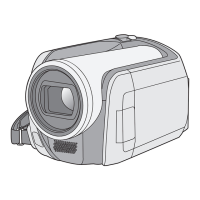12
LSQT1337
∫ Recording motion pictures
≥ Rotate the mode dial to select .
1 Press the MENU button, then select
[MEDIA SELECT] # [HDD] or [SD CARD]
to select the recording destination and
press the joystick.
2 Press the recording start/stop button to
start recording.
3 Press the recording start/stop button
again to pause recording.
∫ Recording still pictures
≥ Rotate the mode dial to select .
1 Press the MENU button, then select
[MEDIA SELECT] # [HDD] or [SD CARD]
to select the recording destination and
press the joystick.
2 Press the recording start/stop button.
∫ Playback
≥ Rotate the mode dial to select or .
1 Press the MENU button, then select
[MEDIA SELECT] # [HDD] or [SD CARD]
to select the desired medium and press
the joystick.
2 Select the scene/file to be played back,
then press the joystick.
3 Select the playback operation with the
joystick.
Motion picture playback
1/;: Playback/Pause
:: Skip playback (backward)
9: Skip playback (forward)
∫: Stops the playback and shows the
thumbnails.
Still picture playback
1/;: Slide show start/pause.
2;: Plays back the previous picture.
;1: Plays back the next picture.
∫: Stops the playback and shows the
thumbnails.
SDR-H60&41&40P&PC&PL-LSQT1337_mst.book 12 ページ 2007年11月12日 月曜日 午後1時46分

