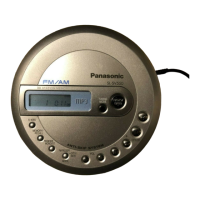Using the Unit with Optional
Accessories
Maintaining the
Lens
Using the
unit with an audio system
Using
the
stereo connection
cable (not included), you
can listen to CDs on your audio system
•Turn off this unit and the other
equipment before con-
nection
•Do not connect the cable to the PHONO jacks on the
amplifier
•Obtain the
optional
connecting cabie if the other
equipment comes with mini-phone jacks
•Set this unit's volume to 10, then adjust the volume on
the other equipment
Headphone
jack(O)
Other equipment
(White)
)
)
OB>-
'
(Red)
L
« To
CD
or
AUX
terminals
R
Stereo connection
cable (not included)
Using the unit with a car audio system
Items to
be
purchased
For connection to the car audio system
•Car stereo cassette adaptor
(SH-CDM10A)
Connect the car stereo cassette adaptor to the
unit's headphone jack
(When doing this, set this unit's volume to
10
)
For securing the unit and connecting the
power supply
•Car adaptor (SH-CDC9)
•Car mounting kit (SH-CDF20)
•Insert batteries even when using the car adaptor
to ensure a constant power supply for the unit's
memory
•When
you
switch off the car, volume and sound quali-
ty may return to the original settings and the resume
function may work even if
you
change the disc
•
It may not
be
possible to
use
the unit with some
types
of car stereo owing to restrictions imposed
by
the con-
struction of the car stereo
cassette adaptor
•
Move the unit
away from the car adaptor if noise inter-
feres with the radio
For further details, refer to the instructions of the part
concerned
Open the lid and clean the lens
as
shown in the figure
Use a cotton swab to gently wipe off any fingerprints
Recommended product Lens cleaner kit (SZZP1038C)
Lens
j
Panasonic Consumer Electronics
Company Division ot Malsushtla
Electric Corporation of America
One Panasonic Way
Secaucus New Jersey 07094
ONLY FOR USA.
Panasonic/Technics Audio Products
Limited Warranty
Panasonic Sales Company Division
ol
Matsushita
Electric Corporation
of Puerto Rico Inc
Ave esdelnlanterfa Km 9 5
San Gatmel Industrial Par*
Carolina Puerto Rico
00985
Panasonic
Consumer Electronics
Company or
Panasonic
Sales Company (col-
lectively referred to as the
warrantor")
will repair (his product with new or refur
Dished parts in the even! of a delect in materials or
workmanship
tree of charge
in the USA or Puerto Rico
as
follows
(
all lime periods start from the date of
original purchase
)
AUDIO
PRODUCTS—labor and
parts
for
one
(1
)
year
ALL AUDIO RACKS(cabmets)—parts only 30 days
TECHNICS STAND ALONE SPEAKERS, 5UBWOOFER SPEAKERS—labor
and parts for three
(3)
years
USB
READER-WRITER, PERSONAL COMPUTER CARD ADAPTERS
—
(when applicable)— exchange defactive unit with
a
new or refurbished one for
one
(1)
year
ACCESSORI ES—HEADPHONES, CARTRIDGES,
MICROPHONES, ADAPTERS—labor and parts for ninety
(90)
days
RECHARGEABLE BATTERIES—(when
applicable)—
exchange
detective
item
for new one for ten
(10)
days Non-rechargeable batteries are nol warranted
SD
MEMORY CARDS, RECHARGEABLE BATTERY PACKS
—
(when applica-
ble)—exchange defective item for new one for ninety
(90)
days
Non recharge-
able battery
packs are not
warranted
Carry-in or mail in service in the USA can
be
obtained dunng the warranty
penod by contacting a Panasonic Services Company
(PASC)
Factory
Servicenter listed in
the
Servicenter Directory Or
call
toll free 1
800
21
1
7262 to
locate a PASC
authonzed
Servicenter Carry In or
mail-in service in Pueno Rico
can be obtained dunng the warranty penod by calling the Panasonic Sales
Company telephone number listed in the Servicenter Directory
This warranty is extended only to the original purchaser A
purchase receipt
or
Other proof of date of original purchase will be required before warranty service is
rendered
This warranty only covers failures
due
to defects in materials and workmanship
which occur dunng normal use and does not cover normal wear to the stylus
(when applicable) or a deafer installed cartridge or stylus The warranty
does
not
cover damages which occur in shipment or failures which are
caused by
products
nol supplied by the warrantor or failures which result from accident, misuse,
abuse neglect
mishandling,
faulty installation misapplication set up adjust
ments maladjustment of consumer controls improper operation or maintenance,
improper antenna inadequate signal reception
or pick up alteration modifica
tion power line surge
Improper voltage
supply lightning damage commercial
use such as hotel office restaurant or other business or rental use of the prod
uct or sen/ice by anyone other than a PASC Factory
Servicenter
or a PASC au-
thonzed
Servicenter, or damage thai is attributable
to acts of God
LIMITS AND EXCLUSIONS
There are no express warranties except as listed above
THE WARRANTOR SHALL NOT
BE
LIABLE FOR
INCIDENTAL OR CONSE
QUENTIAL DAMAGES RESULTING FROM THE USE OF THIS PRODUCT OR
ARISING OUT OF ANY BREACH OF THIS WARRANTY INCLUDING WITH
OUT LIMITATION DAMAGE TO TAPES RECORDS OR DISCS ALL EX
PRESS AND IMPLIED WARRANTIES,
INCLUDING THE WARRANTIES OF
MERCHANTABILITY AND FITNESS FOR A PARTICULAR PURPOSE,
ARE
LIMITED TO THE APPLICABLE WARRANTY
PERIOD SET FORTH ABOVE
Some states do not
allow
the exclusion or limitation of incidental or consequential
damages or limitations on how long an implied warranty lasts,
so the
above
ex-
clusions or limitations may not apply to you
This
warranty
gives you
specific
legal rights and you may also have other
rights which vary from state to state
If
a
problem with this product develops dunng
or after the warranty period, you
may contact your dealer
or
Servicenter If the problem is not handled to your sat-
isfaction then write to the Consumer Affairs Department
at
the company address
indicated
above
If you ship the product
Carefully pack and send it prepaid, adequately
insured
and preferably in the original carton
Attach
a
postage-affixed letter, detailing the complaint, to the outside of the carton
Do NOT send the product to the Executive or Regional Sales offices They are NOT equipped to make repairs
Customer's Record
Model
No
Dealer's
Name
Serial
No
Code
No
Dealer's
Address
Date
of
Purchase
RQT5878

