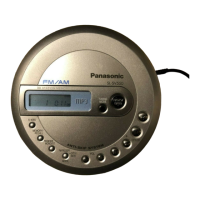Listening to the Radio
The
letters
such as
©
in the various illustrations
refer
to
the descriptions in the "Location
of
Controls"
section (See page
4
)
To obtain good
reception
AM
Try various directions to obtain optimum reception
ES3
The AM antenna is located in the lid of the unit so noise may increase if the unit is
held This is not malfunction
FM
The clip headphones cord is also the FM antenna so extend it rather than leaving it
coiled
B How to receive an FM broadcast clearly
Press for more than 1 5 seconds during FM reception
Each time the button is pressed
"CITY"
*
—
p
"
"
(normal)
FM RECEPT
,
I
-CITY/NOR f
SXBS <OTY>
FM
TUNED
0O
on
U J DU
j
MODE
Leave off under normal conditions Set to "CITY" if reception is poor or if there is in-
terference from another station
To select stereo or monaural FM
Press
during FM reception
FM MODE
MONO/ST
Each time the button is pressed,
"MONO" >
j
"
(stereo)
SXBS
FM
IIONO^
TUNED
nn nn
UJ DU
,
When there is noise
during FM reception
Select
"mono"
Sound becomes monaural, but noise is reduced
Concerning
Compact Discs
GLIOSd
°
nly com
P
acl discs bear|n
9
tnis mark can 06 used w|In tn|S unit
OHIT*L AUOtO
However,
continued
use
of irregular shaped
CDs
can damage the unit
How to
remove
a
disc from its case How to store the disc In Its case
Label side
up
How to hold a disc
It the surface is dirty
Wipe it with a damp cloth and men wipe dry Wipe from the center
toward the outer circumference
Play surfac amy surface).
Handling precautions
•
If you are taking the CD from a
cold
to a
warm environment moisture may form on the
CO
Wipe this off with
a
soft dry lint free
cloth
before using the
CD
•
Do not
write
on
the label side with
a
batl-pant
pen or other writing instrument
•
Do not use
record cleaning sprays benzine
thinner, static electricity prevention liquids or
any other solvent
•
Do not
attach labels or stickers to CDs (Do
not use CDs
with exposed adhesive from
tape or left
over peeled off stickers
)
•Do not use scratch-proof protectors etc
Storage precautions
Be
sure
to
store
CDs
in their
cases to
protect
them from dust, scratches, and warping
Do not place or store CDs in the following
places
•Locations exposed to
direct
sunlight
•
Humid or dusty locations
•Locations directly exposed to a heat vent
or
heating appliance
•
In the glove compartment or on the rear deck
of an automobile
The product you have purchased
is powered
by a
nickel-cadmium battery which is re-
cyclable Please call
1-800-8-BATTERY for information on how
to
recycle this battery
When using overseas
Change the frequency step according
to the area
Preparation Press [RADIO/BAND]
to
switch
on the power
1
Press for more than 5 seconds to display the step
RADIO/
BAND
Within 10 seconds
Press to select the step
Each
time the button is pressed
FM U0 2
t
FM U01
)2
/
(\,
SXBS
[
—
FM
UO
2 (original setting) FM
0 2
MHz, AM 10
kHz
FM
U0
1 FM
0
1 MHz, AM 10 kHz
E FM
0
05 MHz AM
9
kHz
Within
10
seconds
Press and hold until the frequency is
displayed to con-
firm the step
MEMORY/
RECALL
B To return to the previous frequency step
Repeat the above procedure
M?Effl
Converting the allocation erases the stations previously stored in memory
Changing the sound quality
The operation is the same as when playing CDs
(See page
4
)
CAUTION!
THIS PRODUCT UTILIZES
A
LASER
USE OF
CONTROLS
OR
ADJUSTMENTS OR PERFORMANCE OF
PROCEDURES OTHER THAN THOSE SPECIFIED HEREIN MAY
RESULT IN HAZARDOUS RADIATION EXPOSURE
DO NOT
OPEN
COVERS
AND
DO
NOT REPAIR YOURSELF
REFER
SERVICING TO QUALIFIED PERSONNEL
WARNING:
TO REDUCE THE RISK OF FIRE, ELECTRIC SHOCK OR PROD-
UCT DAMAGE, DO NOT EXPOSE THIS APPLIANCE TO RAIN,
SPLASHING, DRIPPING OR MOISTURE
THE FOLLOWING APPLIES ONLY IN THE USA
CAUTION:
This equipment has been tested and found to comply with the limits for a Class B
digital device pursuant to Part 15 of the FCC Rules
These limits are designed to provide reasonable protection against harmful inter-
ference in
a
residential installation This equipment generates
uses
and can ra-
diate radio frequency energy and if not installed and
used
in accordance with
the instructions, may cause harmful interference to radio communications
However, there is no guarantee that interference will not occur in
a
particular
installation If this equipment does cause harmful interference to radio or televi-
sion reception which can be determined by turning the equipment off and on the
user is encouraged to try to correct the interference by one or more of the follow-
ing measures
•
Reonent or relocate the receiving antenna
•
Increase the separation between the equipment and receiver
•Connect the equipment into an
outlet on
a
circuit different from that
to
which
the
receiver is connected
•Consult the dealer or an experienced radio/TV technician for help
Any
unauthorized changes
or
modifications
to
this equipment would void the
user's
authonty
to
operate this device
This device complies with Part 15 of the FCC Rules Operation is subject to the
following two conditions
(1)
This device may not cause harmful interference, and
(2)
this device must accept any interference received, including interference that
may
cause
undesired operation

