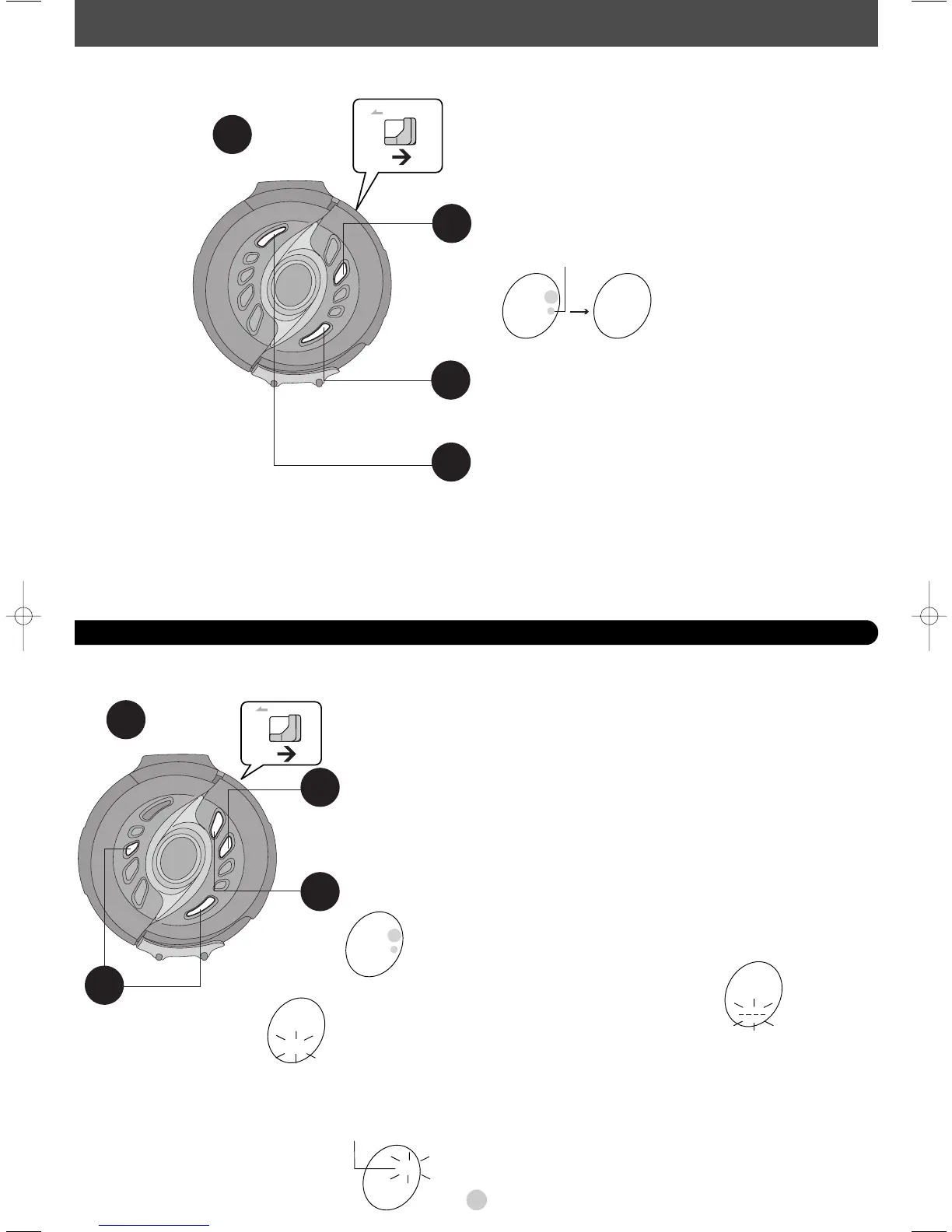Press to turn the tuner on and change the band.
Each time you press the button;
FM
(----. AM
≥When “M” is displayed, press [TUNING MODE] to cancel it.
Press to display
“M”.
Listening to the Radio
Release HOLD.
Press to select the station.
≥Press and hold to scan the stations rapidly.
≥“TUNED” appears when tuned.
Adjust the volume.
∫ To turn off the radio
∫
Press [∫ OPR OFF].
7
Storing stations to memory and listening
Release HOLD.
Press to turn the
tuner on and
change the band.
Each time you press
the button;
FM
(----. AM
5 Store stations to memory.
1Press [MEMORY/RECALL].
Do each of the following within 10 seconds.
2Press [j
:
,
9
i] to select the frequency.
1
≥
Press and hold to scan the stations rapidly.
3Press [MEMORY/RECALL].
4Press [j
:
,
9
i] to select the memory number.
1
≥
Press and hold to change incrementally.
5Press [MEMORY/RECALL] to confirm the setting.
∫Store stations to memory
Store the frequencies of up to 30 stations; 20 FM and 10 AM.
∫
Listening to a memorized station
1 Perform steps 1 to 3 on the left of the page.
2 Press [j
:
,
9
i] to select the memorized station.
≥
Press and hold to change incrementally.
≥
“TUNED” appears when tuned.
3 Adjust the volume.
∫
Erasing a memorized station
1 Perform steps 1 to 3 on the left of the page.
2 Press [j
:
,
9
i] to select the memorized station to be
erased.
3 Press [MEMORY/RECALL].
The frequency number flashes.
Do each of the following within 10 seconds.
4 Press and hold [MEMORY/RECALL] until “- - - -” flashes.
5 Press [MEMORY/RECALL].
