Do you have a question about the Panasonic SL-SX428 and is the answer not in the manual?
Checks and remedies for when the CD player does not play any disc.
Solutions for issues related to no audio output or excessive noise during playback.
Addresses problems with the resume playback feature not working correctly.
Explains why playback might not initiate from the first track on a disc.
Steps to take when the CD player becomes unresponsive or freezes.
Guides on resolving problems with searching or skipping tracks.
Solutions for difficulties in navigating between albums on MP3 discs.
Explains why Digital Re-master or anti-skip modes cannot be changed.
Details on issues with setting specific playback segments (A-B repeat).
Addresses why the Digital Re-master feature may not be functioning.
Solutions for malfunctions occurring when connecting to external devices.
Explains how to resolve issues with the remote control's audible operation tones.
Guides on fixing problems with the remote control not functioning as expected.
Provides solutions for problems encountered when recharging batteries.
Informs users that the AC adapter may become warm during the charging process.
Explains why batteries might be taking longer than usual to recharge.
Addresses issues where playtime is significantly reduced after recharging.
Solutions for problems related to the battery indicator not displaying correctly.
Indicates when the HOLD function is active, preventing accidental button presses.
Shows when a disc is not inserted or is of an unsupported format.
Indicates that the disc lid is currently open.
Shows when the program has reached its maximum track limit.
Instructions for cleaning the exterior surfaces of the CD player.
Technical details for Compact Disc Digital Audio playback.
Information about the laser pickup unit used in the player.
Technical details for playing MP3 files, including bit-rates and sampling frequencies.
Covers power supply, consumption, operational range, and dimensions.
Details on expected playback duration with different battery types and disc formats.
Advises against exposing the unit to direct sunlight, heat, or moisture.
Recommends discontinuing use if skin irritation or discomfort occurs.
Crucial safety guidelines for handling, inserting, and disposing of batteries.
Warnings and advice regarding safe listening volumes and practices.
Guidelines for using and handling various types of CDs to prevent damage or playback issues.
Emphasizes the need for adequate ventilation to prevent overheating and fire hazards.
Warns against blocking ventilation openings with materials like newspapers or cloths.
Advises against placing open flames, such as candles, on the unit.
Recommends environmentally responsible disposal of batteries.
Warns of hazardous laser radiation exposure if controls or procedures are misused.
Instructs users not to open covers or attempt self-repair; refer to qualified personnel.
Advises against exposing the apparatus to rain, moisture, or placing liquid-filled objects on it.
Specifies that the socket outlet should be easily accessible.
Notes potential radio interference from mobile phones and suggests separation.
Indicates the unit's intended use in moderate and tropical climates.
Identifies and describes the buttons and ports on the main unit.
Details the buttons and functions of the remote control.
Explains how to connect the unit to various audio equipment and accessories.
Information on compatibility and technology used for MP3 playback.
Describes the purpose and operation of the HOLD function.
Details on playing CD-R and CD-RW discs, including finalization requirements.
Explains how the resume function works and when it is cancelled.
Describes the automatic power-off feature after a period of inactivity.
Lists the accessories included with the product and part numbers.
Provides contact details for ordering replacement accessories.
Instructions for using and recharging special rechargeable batteries.
Guidance on inserting and using ordinary dry cell or rechargeable batteries.
Information on selecting the correct voltage and using power plug adaptors.
Explains the battery indicator's behavior during charging and operation.
Notes on the AC adaptor's configuration and the unit's standby status.
Information on using the car power adaptor for recharging and power.
How to play, pause, and restart music playback.
Instructions on how to search for specific tracks on the disc.
How to skip to the next or previous track, including MP3 limitations.
Methods for stopping playback and turning the unit off.
How to program a sequence of tracks for playback.
Options for selecting play modes like Random, Repeat, and AB Repeat for MP3s.
How to set start (A) and end (B) points for segment repeat playback.
Information on the anti-skip system and adjusting its memory time.
How to change sound quality settings using EQ and S-XBS.
Instructions for disabling the audible button operation tones.
How to play only tracks from a selected album.
How to select and play only tracks within a specific album.
Explanation of how Digital Re-master restores audio quality.
Notes on compatibility and playback order for MP3 files.
| Type | Portable CD Player |
|---|---|
| Channels | 2 (Stereo) |
| Frequency Response | 20 Hz - 20 kHz |
| Signal-to-Noise Ratio | 90 dB |
| Dynamic Range | 80 dB |
| Total Harmonic Distortion | 0.05% |
| Disc Compatibility | CD, CD-R, CD-RW |
| Playback Modes | Repeat |
| Audio Output | 3.5mm headphone jack |
| Power Supply | 2 x AA batteries or AC adapter |










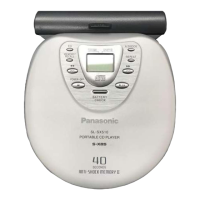

