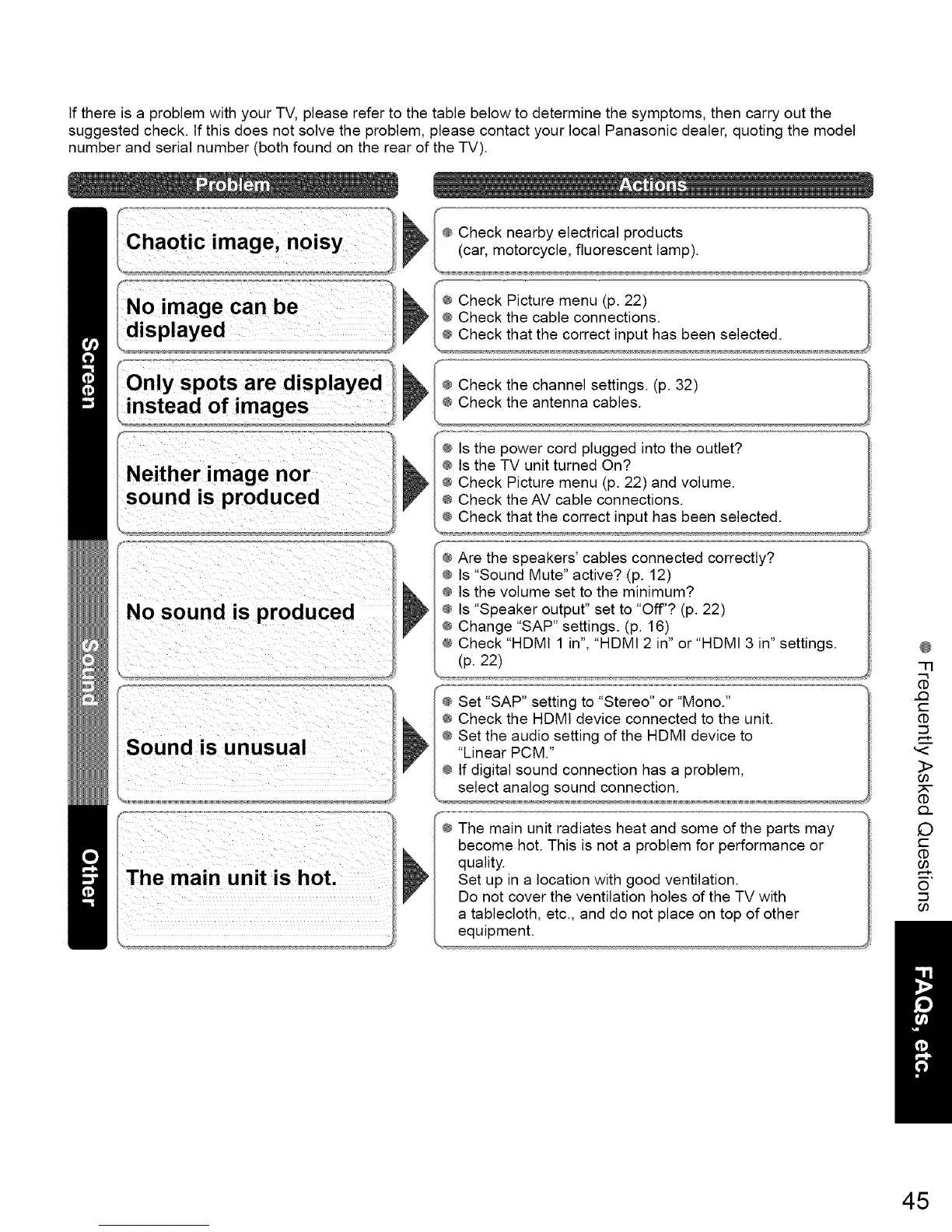Ifthereisa problemwithyourTV,pleaserefertothetablebelowto determinethesymptoms,thencarryoutthe
suggestedcheck.Ifthisdoesnotsolvetheproblem,pleasecontactyourlocalPanasonicdealer,quotingthemodel
numberandserialnumber(bothfoundontherearoftheTV).
Chaotic image, noisy
No image can be
displayed
Only spots are displayed
instead of images
Neither image nor
sound is produced
No sound is produced
Sound is unusual
[ee Check nearby electrical products
Uta m°to
_®[®Check Picture menu (p. 22) ....._/
_® Check the cable connections. _
Check that the correct nput has been se ected y
_r_ _¢ Check the channel settings. (p. 32)
V
['_ Is the power cord plugged into the outlet?
® Is the TV unit turned On?
_® Check Picture menu (p. 22) and volume.
_® Check the AV cable connections.
® Check that the correct input has been selected
, ?
® Are the speakers cables connected correctly.
® Is "Sound Mute" active? (p. 12)
® Is the volume set to the minimum?
_ ® Is "Speaker output" set to "Off'? (p. 22)
® Change "SAP" settings. (p. 16)
® Check "HDMI 1 in", "HDMI 2 in" or "HDMI 3 in" settings.
(p. 22)
® The main unit radiates heat and some of the parts may
become hot. This is not a problem for performance or
quality.
Set up in a location with good ventilation.
Do not cover the ventilation holes of the TV with
a tablecloth, etc., and do not place on top of other
equipment.
@
-13
c_
C
>
D
o
45
