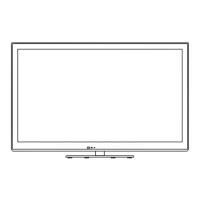20
8.2.8. Speaker unit L/R
1. Remove the speaker unit L/R.
2. Remove the 4 screws.
3. Remove the 4 speaker brackets.
8.2.9. WiFi metal
1. Remove the 1 screw.
2. Remove the WiFi metal, the USB Cable and the USB
cable bracket.
8.2.10. Vesa metal
1. Remove the 4 screws.
2. Remove the 4 vesa metals.
8.2.11. Cabinet and LCD panel
1. Remove the cabinet and the LCD panel.

