Do you have a question about the Panasonic Viera TC-L42E50 and is the answer not in the manual?
Critical warnings on electrical hazards, user-serviceable parts, and qualified service.
Ensures proper TV placement and airflow for safe operation and to prevent overheating.
Covers fire safety, keeping small objects from children, and device interference.
Advises on potential interference with medical equipment and pacemakers.
Step-by-step instructions for securely attaching the TV pedestal to the unit.
Details the buttons, indicators, and sensors on the TV's physical panels.
Describes the purpose and operation of each button on the television's remote control.
Steps to turn on the TV for the first time and start the initial setup process.
Guide to setting language, country, display mode, network, and other preferences.
Final steps to finish the initial TV configuration and prepare for use.
Answers to common issues users may encounter, with troubleshooting steps.
Details power requirements, consumption, and environmental operating limits.
Information on screen type, resolution, size, and audio output power.
| Screen Size | 42 inches |
|---|---|
| Display Type | LCD |
| Backlight | LED |
| Refresh Rate | 60Hz |
| HDMI Ports | 3 |
| USB Ports | 2 |
| Ethernet Port | Yes |
| Wi-Fi | No |
| Smart TV | No |
| Aspect Ratio | 16:9 |
| Audio Output | 20W |
| Panel Type | IPS |
| Resolution | 1920 x 1080 |








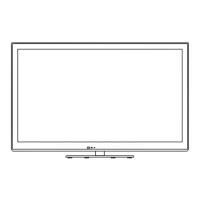



