Do you have a question about the Panasonic Viera TC-L42ET5W and is the answer not in the manual?
Essential safety guidelines and warnings for operating the TV.
Details about included and optional accessories for the TV.
Overview of the remote control and TV's buttons and indicators.
Instructions for connecting the TV to power, aerial, and external devices.
Step-by-step guide to automatically search and tune TV channels.
Accessing Panasonic's internet services and applications via the TV.
Basic TV viewing operations, channel selection, and information display.
How to navigate and use the electronic program guide for digital channels.
Connecting and viewing content from external devices like VCRs or game consoles.
Instructions for safely viewing 3D content using compatible eyewear.
Accessing special features and settings quickly via the VIERA TOOLS menu.
Navigating and adjusting TV settings through the on-screen menu system.
Managing channels, creating favorite lists, and performing channel scans.
Setting parental controls to lock channels or input terminals.
Resetting the TV to its original factory default settings.
Procedures for downloading and installing TV software updates.
Connecting a PC to the TV to use it as a monitor.
Fine-tuning picture quality through detailed settings like white balance and color management.
Enjoying photos, videos, and music from SD cards or USB flash memory.
Connecting to a home network for media sharing and internet services.
Controlling connected HDMI equipment with the TV remote for a unified experience.
Connection diagrams and recommendations for various external devices.
Details on supported file formats, signal types, and technical specifications.
Common problems and their solutions, including troubleshooting tips.
Guidelines for cleaning and maintaining the TV's display, cabinet, and pedestal.
Detailed technical specifications of the TV model.
Information regarding software licenses and terms of use.
| Screen Size | 42 inches |
|---|---|
| Display Type | LCD |
| Resolution | 1920 x 1080 |
| Smart TV | Yes |
| HDMI Ports | 4 |
| Wi-Fi | Yes |
| Backlight Type | LED |
| Refresh Rate | 120 Hz |
| 3D | Yes |
| Ethernet Port | Yes |
| Energy Star Certified | Yes |
| Audio Output | 10W x 2 |








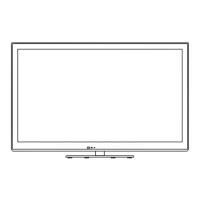



