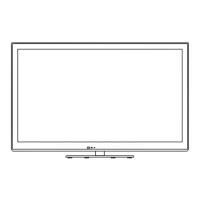Using TV Guide (Digital TV)
22
Using TV Guide (Digital TV)
TV Guide - Electronic Programme Guide (EPG) provides an on-screen listing of the programmes currently broadcast and the
forthcoming broadcasts over the next seven days (depending on the broadcasters).
●
When this TV is turned on for the first time, or the TV is switched off for more than a week, it may take some time before TV
Guide is completely shown.
1
If in Analogue TV
Select Digital TV
(p. 18)
2
View TV Guide
●
Press again to change the layout ([Landscape] / [Portrait]).
V
iew [Landscape] to see several channels.
View [Portrait] to see one channel by time.
Example: [Portrait]
11:00 - 12:30
12:30 - 14:00
14:00 - 14:30
14:30 - 15:00
15:00 - 15:30
15:30 - 16:30
16:30 - 17:00
17:00 - 17:30
In Memory of Lydia Shum (R) (S)
W E Your Jun Mao Xia
Jin Mao Xiang (R) (C/M) (S)
Women Plaza ll
Wealth Blog
Life Journey (R) (C/M)
Smart Class
News
Home05.1 World05.2 Jade05.3 Pearl05.4 Sapphire05.5
26/10/2011 Wed 10:27
26/10/2011 Wed
All T
ypes All Digital Channels
TV Guide: Portrait
In Memory of Lydia Shum (R) (S)
11:00 11:30 12:00 12:30 13:00
The Bill
W E Your Jun Mao Xia
Market Update
In Station Close
ETV China Financial Information S
Market Update
News
Market Update Market Update
Business NewsMarket News
Drama 2Drama 1
News
CCTV9 – Live
Live
Topics NewsShopping
11:00 - 12:30 In Memory of Lydia Shum (R) (S)
05.1 Home
World
Jade
Pearl
Sapphire
Ruby
Gold
Home
05.2
05.3
05.4
05.5
05.6
05.7
05.1
World News
26/10/2011 Wed 10:27
26/10/2011 Wed
All Types
All Digital Channels
TV Guide: Landscape
T
ime:
Example: [Landscape]
3
1
2
4
5
1
Current date and time
2
TV Guide date
3
TV Guide time
4
Programme
5
Channel position and name
■
To return to TV
■ To watch the programme
Select the current programme or channel
select
watch
■ To the previous day
■ To the next day

