Do you have a question about the Panasonic Viera TC-L42D30X and is the answer not in the manual?
Proper airflow guidelines for TV operation and preventing overheating.
Critical warnings and precautions for safe TV usage.
Lists included items and optional products for purchase.
How to connect external devices and antennas to the TV.
Explains the functions of TV buttons and the remote control.
Guides through initial TV configuration, including language and channels.
Instructions for tuning channels and basic TV operation.
Accessing TV's special features like Media Player and VIERA Connect.
How to select and view content from connected sources.
View photos, videos, and play music from USB/SD card.
Control multiple Panasonic devices with one remote for seamless integration.
Connect to the internet for VIERA Connect, DLNA, and network camera features.
Editing and setting channels, favorites, and signal meter.
Adjusting picture, audio, timer, lock, and general setup options.
Explanation of TV program rating systems for content filtering.
Details on aspect ratios, PC input signals, and dimensions.
Instructions for cleaning the display, cabinet, and other parts.
Answers to common problems regarding picture, sound, and connectivity.
Technical data including power, dimensions, and terminal types.
Contact information for product support and assistance.
| Screen Size | 42 inches |
|---|---|
| Display Type | LCD |
| Refresh Rate | 60 Hz |
| HDMI Ports | 4 |
| USB Ports | 2 |
| Ethernet Port | Yes |
| Wi-Fi | No |
| 3D Technology | No |
| Backlight | LED |
| Aspect Ratio | 16:9 |
| Viewing Angle | 178 degrees |
| Sound Output | 20W (10W x 2) |
| Standby Power Consumption | 0.3W |
| Resolution | 1920 x 1080 |
| Smart TV | Yes |
| Inputs | Component, Composite |








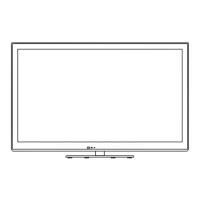



