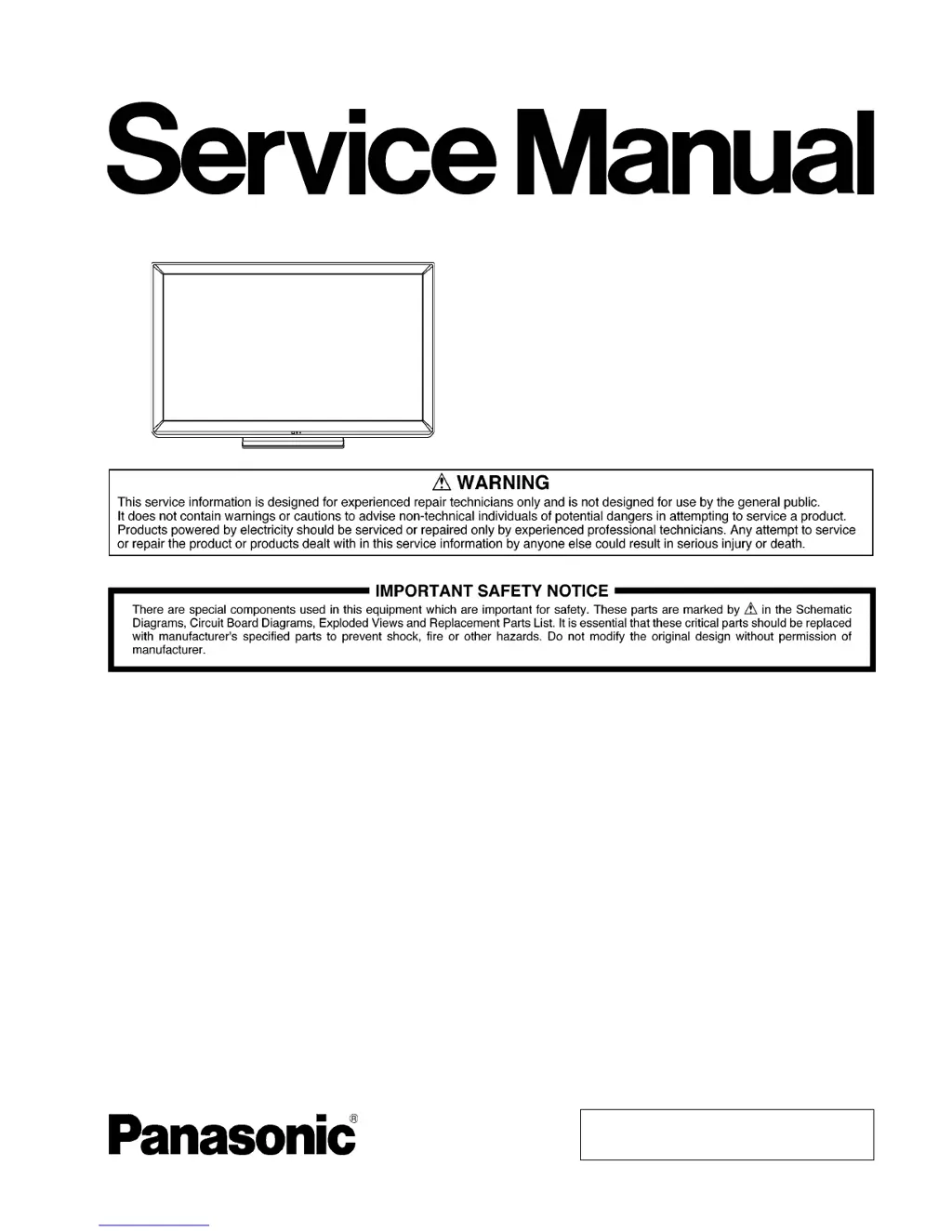What to do if Panasonic Plasma TV power LED is blinking 10 times?
- TtylerjacksonAug 16, 2025
If the power LED on your Panasonic Plasma TV is blinking 10 times, you should check Sub 5V SOS, Sub 3.3V SOS, BE (sLD) SOS, Tuner power SOS on A-Board, SN-Board, SS-Board, and P-Board.