7
Getting Started
First-time Operation
Please read the steps below to help you learn what parts are included, and to gain an understand-
ing of some basic computer-related operations.
1
Confirm the inclusion of all parts
Make sure the parts shown in the figure have been supplied. If any of these items are
missing or is not working properly, please contact Panasonic Technical Support.
CAUTION
CF-AA1639
Have 2HD floppy disks prepared to create disks that will allow you to reinstall
the operating system should a problem occur. Be sure that these disks are not
write-protected. (It is not necessary for these disks to be preformatted.)
Windows
®
95 Book
Product Recovery CD-ROM
Registration Card
2
Connect the battery pack
Slide the latch located at the front and lift open the display.
1
Operating Instructions ......... 1
Battery Pack ..........................1
AC Adapter ............................1
AC Cord ................................. 1
CF-VZSU09
1
Latch
Windows 95 System Pack .... 1
CD-ROM Pack........................ 1
CF-VCD711
Using a CD-ROM pack
"Using a Multimedia Pocket Device"
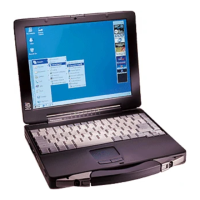
