S
seanespinozaAug 11, 2025
How to fix no sound on Panasonic Laptop?
- DDana ButlerAug 11, 2025
If there is no sound on your Panasonic Laptop, first try pressing Fn + A or Fn + S to unmute the audio. If this doesn't work, restart your computer.

How to fix no sound on Panasonic Laptop?
If there is no sound on your Panasonic Laptop, first try pressing Fn + A or Fn + S to unmute the audio. If this doesn't work, restart your computer.
What to do if my Panasonic Laptop cannot shut down?
If your Panasonic Laptop is unable to shut down or restart Windows, try removing any connected USB devices. Be aware that the shutdown process may take 1 to 2 minutes to complete.
What to do if Panasonic Laptop doesn't enter sleep automatically?
If your Panasonic Laptop is not automatically entering sleep or hibernation, try these steps: * Disconnect any peripheral devices. * If using wireless LAN, configure access point settings. * If not using wireless LAN, turn off the wireless LAN function. * Ensure that you are not using software that regularly accesses the flash memory.
Why does Panasonic Laptop take time to display Power Options screen?
If the Power Options screen takes a long time to display on your Panasonic Laptop, check if the [Copy of Panasonic Power Management] has reached 100 or more. To resolve this: 1. Click on the notification area and select [More power options]. 2. Click [Show additional plans]. 3. If multiple [Copy of Panasonic Power Management] options are displayed, click [Change plan settings] on the power plan you want to delete, and then click [Delete this plan].


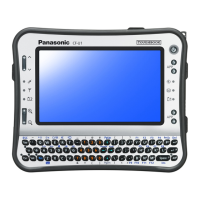


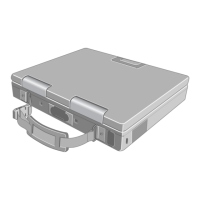



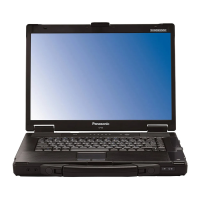


