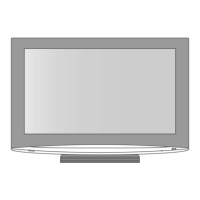W
William BrownAug 11, 2025
How to fix a snowy picture on my Panasonic TX-32LX60F LCD TV?
- JJoel GarrettAug 11, 2025
To resolve a snowy picture on your Panasonic LCD TV, check the aerial location, direction, or connection.
How to fix a snowy picture on my Panasonic TX-32LX60F LCD TV?
To resolve a snowy picture on your Panasonic LCD TV, check the aerial location, direction, or connection.
Why is my Panasonic TX-32LX60F LCD TV showing interference?
If your Panasonic LCD TV is experiencing interference, it might be due to electrical appliances, cars, motorcycles, or fluorescent lights. To reduce picture noise, switch on P-NR in the Picture menu.
What to do if my Panasonic LCD TV has multiple images?
If your Panasonic LCD TV is displaying multiple images, check the aerial location, direction, or connection.
| Screen Size | 32 inches |
|---|---|
| Display Type | LCD |
| Resolution | 1366 x 768 |
| HD Format | HD Ready |
| HDMI Ports | 2 |
| USB Ports | 0 |
| Aspect Ratio | 16:9 |
| Brightness | 500 cd/m² |
| Viewing Angle | 178° |
| Response Time | 8 ms |
| VGA Port | Yes |
| SCART Ports | 2 |
| Component Video Input | 1 |
| Composite Video Input | 1 |
| Built-in Tuner | Yes |
| Power Consumption | 150W |
| Audio Output | 20W (10W x 2) |