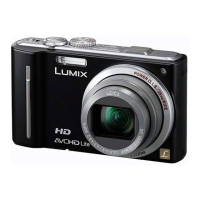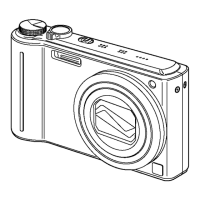11
(4) Alter the format from YUY2 to H.264.
(5) For H.264, ensure the settings are:
Resolution: 1280 x 720
Bit Rate: 4Mbps
Frame Rate: 22 fps
Then click [OK].
(6) Video is displayed in H.264 (1280 x 720, 22 fps).
Check that the video is playing successfully.
[Key Points Concerning the Video Display]
• Ten to twenty seconds may be required when switching vid-
eos in H.264 (depending on the performance of the com-
puter)
• The time required for H.264 encoding can cause a slight
time lag with moving pictures.
• Phenomena such as frame skipping may occur according
to the processing capacity of the computer.
Change the resolution and check once again.

