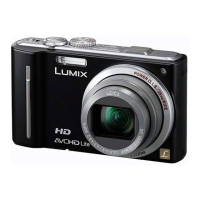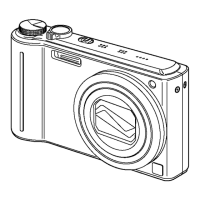12
2.3.3. Generating Audio Output for the VIERA Communication Camera
(1) Perform the audio setting.
Select [TY-CC10] from [Device].
Check the computer audio device setting
Prior to performing the audio setting, check that the
specified device in [Control panel] - [Audio devices] -
[Audio] - [Recording] is the [TY-CC10].
(2) Generate audio.
Select [Capture Audio] from [Capture].
Audio from the four microphones of the camera can be out-
put on the computer. Input the audio from each microphone
and check audio is generated.

