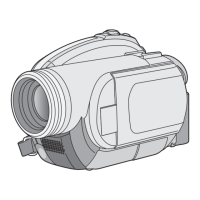The wire which is coloured BROWN must be connected to the terminal in the plug which is
marked with the letter L or coloured RED.
Under no circumstances should either of these wires be connected to the earth terminal of the
three pin plug, marked with the letter E or the Earth Symbol.
2.2.2.2. Before use
Remove the Connector Cover as follows.
2.2.2.3. How to replace the Fuse
1. Remove the Fuse Cover with a screwdriver.
2. Replace the fuse and attach the Fuse cover.
2.3. How to Replace the Lithium Battery
The lithium battery (ML-621S/F9D) is not supplied as a service part and must be replaced as part
of the Cassette Cover Unit. (Refer to “Disassembly and Assembly Instructions.")
NOTE:
This Lithium battery is a critical component. (Type No.: ML-621S/
F9D Manufactured by Panasonic.) (Not supplied)
It must never be subjected to excessive heat or discharge.
It must therefore only be fitted in equipment designed specifically
5
PDF created with pdfFactory Pro trial version www.pdffactory.com

