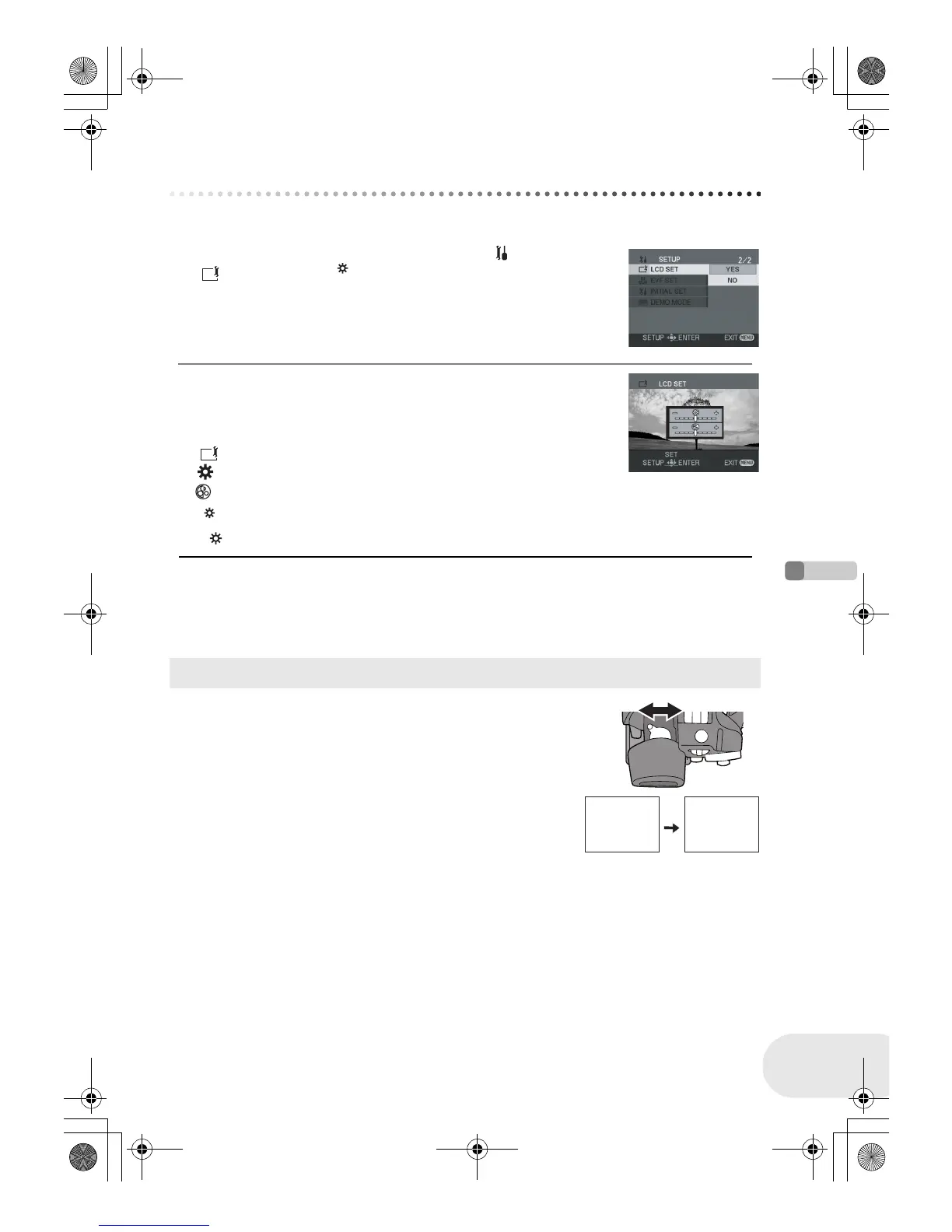Setup
Adjusting LCD monitor/viewfinder
37
LSQT1048
Adjusting LCD monitor/viewfinder
Adjust the brightness and colour level.
1 Press the MENU button, then select [ SETUP] #
[ LCD SET] or [ EVF SET] # [YES] and press the
joystick.
2 Move the joystick up or down to select the item to be
adjusted. Then, move the joystick left or right to
make the adjustment.
The bar display moves.
[LCDSET]
: Brightness of the LCD monitor
: Colour level of the LCD monitor
[ EVF SET]
: Brightness of the viewfinder
≥ In order to adjust the brightness of the viewfinder,
close the LCD monitor, and the viewfinder will be
activated.
≥ When the LCD monitor is rotated by 180° towards
the lens, the brightness of the LCD monitor cannot
be adjusted.
≥ These settings will not affect the images actually
recorded.
Adjust the focus by sliding the eyepiece corrector
knob.
≥ You can adjust the brightness of the viewfinder from the menu.
(l above)
EVF
EVF
EVF
Adjusting the field of view
15:30
15.12.2006
15:30
15.12.2006
15:30
15.12.2006
15:30
15.12.2006
LSQT1048(ENG).book 37 ページ 2006年2月6日 月曜日 午後2時13分