16
LSQT1146
Before using
16 Joystick (l 32)
17 Recording start/stop button (l 42)
18 Disc eject lever [DISC EJECT] (l 29)
19 When recording: Zoom lever [W/T] (l 48)
When playing back: Volume lever
[sVOLr] (l 60)
20 Photoshot button [ ] (l 45)
21 Accessory shoe
≥ Accessories, such as a video DC light
(optional), are attached here.
22 Eyepiece corrector knob (l 39)
23 Tripod receptacle (l 18)
24 Battery release lever [BATTERY] (l 25)
25 LCD monitor (l 18)
26 Terminal cover
27 Audio-video output terminal [A/V]
(l 78, 80)
28 Speaker
29 Mode select switch [AUTO/MANUAL/
FOCUS] (l 41, 54, 55)
30 Reset button [RESET] (l 103)
31 Card slot cover [SD CARD] (l 31)
32 Card access lamp (l 32)
33 Card slot (l 31)
34 USB terminal [ ] (l 81, 87)
35 Disc compartment (l 29)
36 Grip belt (l 17)
19 20
21 22
23
24
Due to limitations in LCD production
technology, there may be some tiny bright
or dark spots on the LCD monitor screen.
However, this is not a malfunction and
does not affect the recorded picture.
25
27
28
29
30
34
33
32
31
26
35
36
LSQT1146.book 16 ページ 2006年12月5日 火曜日 午前10時40分
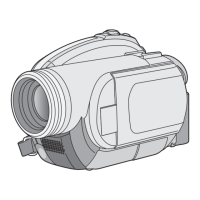
