37
LSQT1146
Setup
2 Move the joystick up or down in
order to select the desired top
menu.
3 Move the joystick right or press
the joystick.
4 Move the joystick up or down in
order to select the submenu item.
5 Move the joystick right or press
the joystick.
6 Move the joystick up or down in
order to select the desired item.
7 Press the joystick to enter the
selection.
To get back to the previous screen
Move the joystick left.
To exit the menu screen
Press the MENU button.
≥ The menu screen does not appear during
recording or playing. You cannot start other
operations while the menu screen appears.
MENU
LSQT1146.book 37 ページ 2006年12月5日 火曜日 午前10時40分
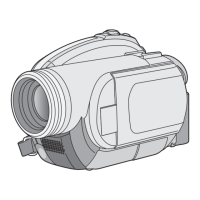
