90
LSQT1146
With a computer
When using a card:
[USB Mass Storage Device] is displayed at
[Universal Serial Bus controllers].
∫ If the driver has not been
recognized properly
[!] or [Unknown device] appears at [Universal
Serial Bus controllers] or [Other devices], etc.
(Where the display will appear depends on the
type of computer you are using.)
You can use the following method to enable it to
be recognized.
Method 1: Turn off the unit and your computer
once and try again.
Method 2: Eject the disc or SD card from the
unit and try again.
Method 3: Try connecting the unit to another
USB port on your computer.
LSQT1146.book 90 ページ 2006年12月5日 火曜日 午前10時40分
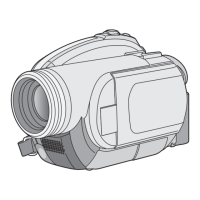
