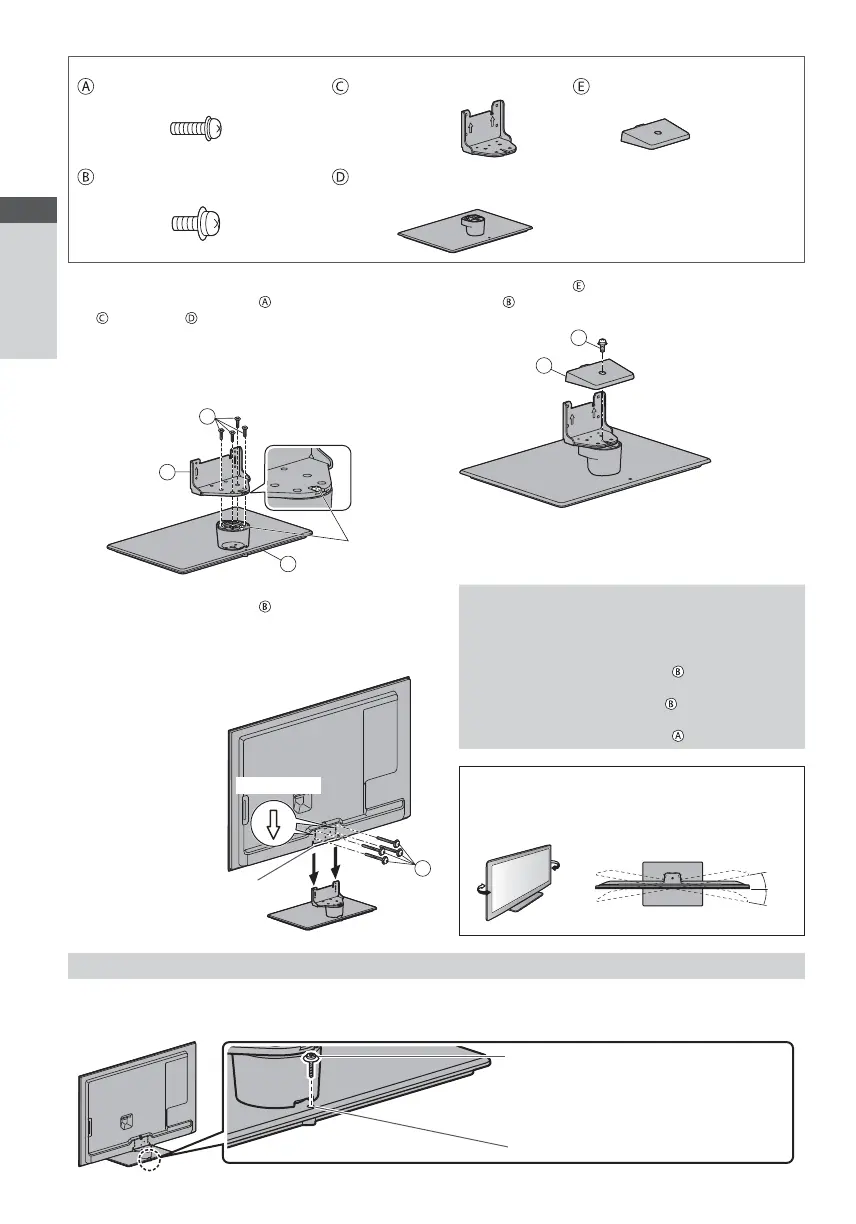Accessories / Options
Quick Start Guide
8
(60 inches model)
Assembly screw (4)
(silver)
M5 × 16
Bracket
TBL5ZA3238
Cover
TXFBL5Z0073
Assembly screw (5)
(black)
M4 × 10
Base
TBL5ZX04921
1
Assembling the pedestal
Use the assembly screws
to fasten the bracket
to the base securely.
Make sure that the screws are securely
tightened.
Forcing the assembly screws the wrong way
will strip the threads.
2
Attach the cover and fix securely with assembly
screw (60 inches model only)
E
B
D
C
A
Front
Tab (top)
3
Securing the TV
Use the assembly screws to fasten securely.
Tighten the four assembly screws loosely at first,
then tighten them firmly to fix securely.
Carry out the work on a horizontal and level surface.
Removing the pedestal from the TV
Be sure to remove the pedestal in the following way
when using the wall-hanging bracket or repacking
the TV.
1 Remove the assembly screws
from the TV.
2 Pull out the pedestal from the TV.
3 Remove the assembly screw
from the cover.
(60 inches model only)
4 Remove the assembly screws from the bracket.
Adjusting the panel to your desired angle
(32 / 37 / 42 / 47 / 55 inches model)
Do not place any objects within the full rotation
range.
15°
15°
(View from the top)
B
Arrow mark
Hole for pedestal
installation
Preventing the TV from falling over
(32 / 37 / 42 / 47 / 55 inches model)
Using the fall-prevent screw hole and a screw (commercially available), securely fix the body of the pedestal to the
installation surface.
The place where the pedestal is to be fixed should be thick enough and made of hard material.
Screw (not supplied)
Diameter
32 / 37 / 42 / 47 inches model: 3 mm
55 inches model: 4 mm
Length: 25 - 30 mm
Screw hole
