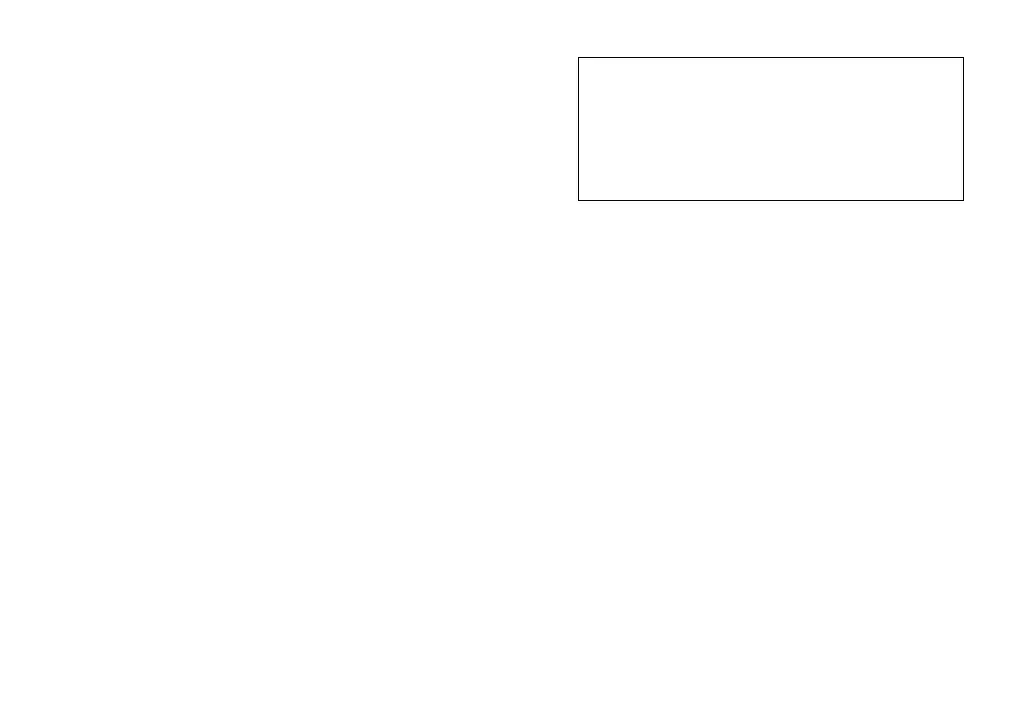!3 Video Output Connector (VIDEO OUT)
This connector is used to connect with the VIDEO
IN connector of the monitor.
!4 Power Cord Socket
This socket is used to connect the power cord
(supplied as a standard accessory).
!5 AC/DC Compatible Input Terminal
(DC 12V IN/AC 24V IN)
This terminal is for connecting the 12 V DC or 24 V
AC power supply cord.
-7-
Caution:
Connect to 12V DC (10.5V-16V) or 24V AC
(19.5V-28V) class 2 power supply only.
Make sure to connect the grounding lead
to the GND terminal when the power is
supplied from a 24V AC power source.
