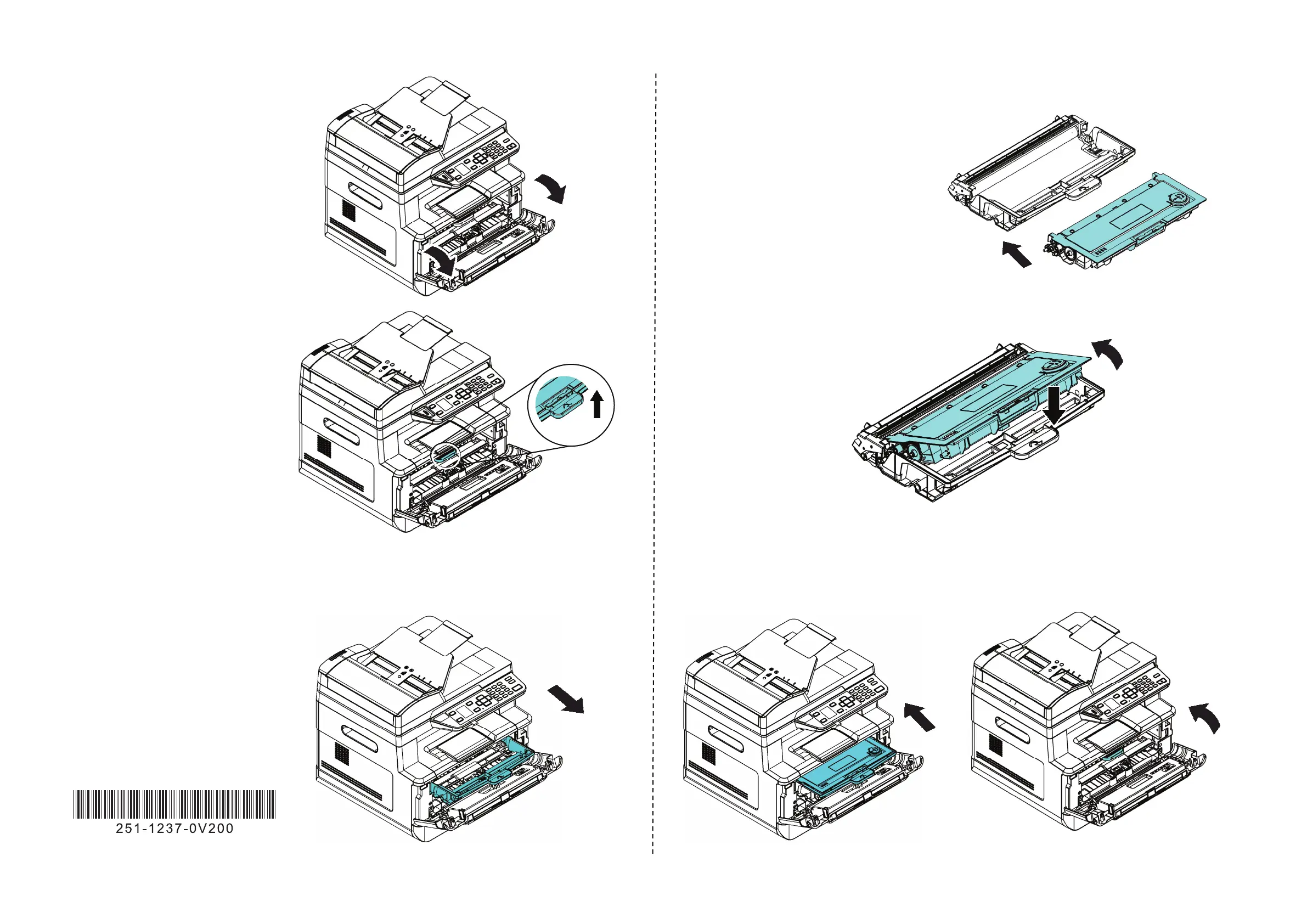3. Install the Toner Cartridge
Step 1. Pull Down Lever
Step 4. Remove the toner cartridge from the plastic bag.
Remove all the tapes.
Prepare to insert the toner cartridge
Into the drum.
Step 2. Push and Lift up the
drum tray.
Step 5. Tilt the cartridge upward to slide in, push DOWN to snap in.
Step 3. Pull out the drum, and remove all the tapes on the drum.
Step 6. Insert back the drum tray.
Push IN and DOWN. Lift up on tray to close door.
