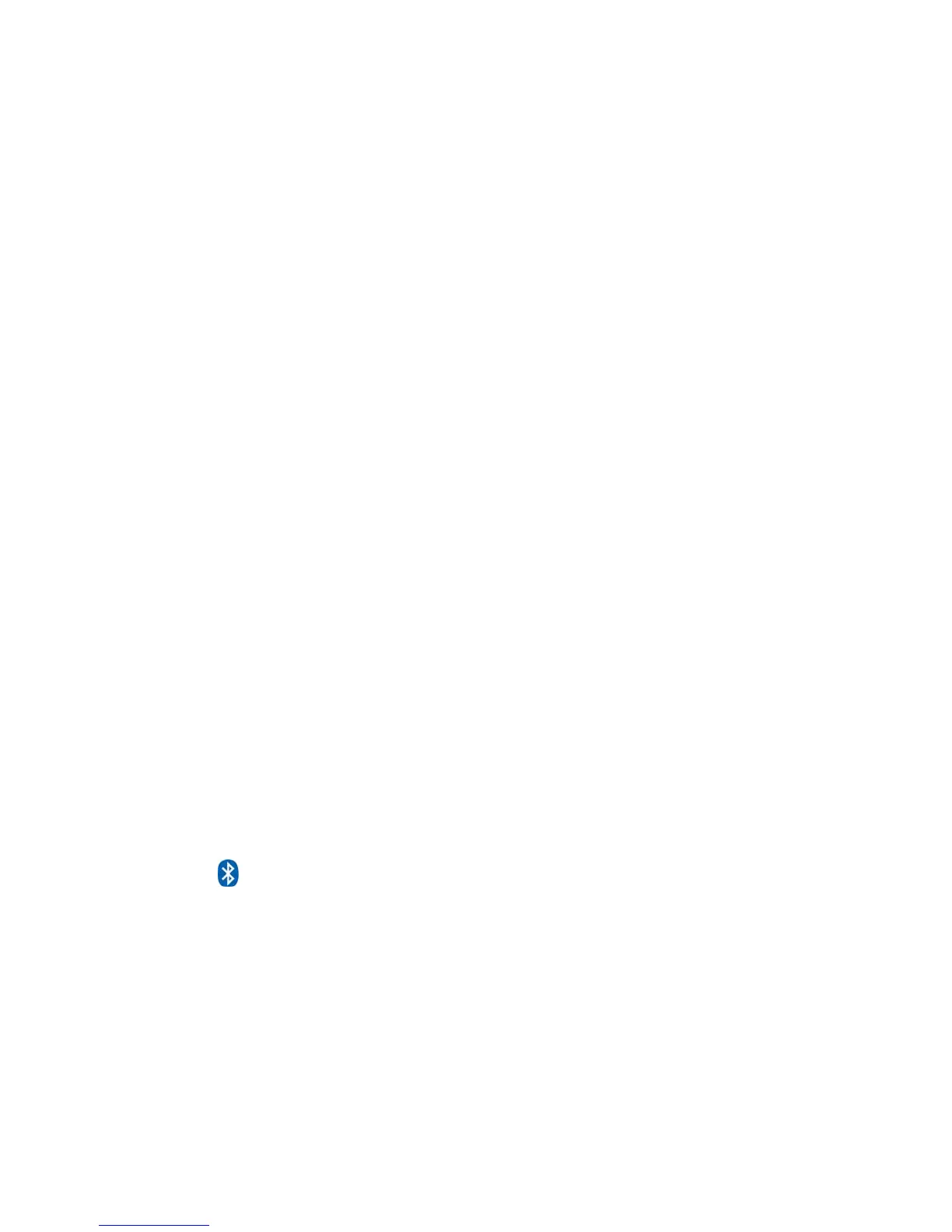4
VIDEOS ....................................................................................................... 23
Select Media Source for Videos ............................................................................ 23
Watch a Video ....................................................................................................... 23
Video Repeat Mode ............................................................................................... 23
Import Video Files into Internal Memory ................................................................ 24
Delete Videos from the Internal Memory ............................................................... 24
CALENDAR/CLOCK ................................................................................... 25
Select Media Source for Calendar Slideshow........................................................ 25
Set Schedule ......................................................................................................... 26
Disable Schedule ................................................................................................... 26
Run the Schedule .................................................................................................. 26
Run Schedule from Slideshow .......................................................................... 27
Run Schedule from CALENDAR/CLOCK Screen ............................................. 27
Set Date and Time ................................................................................................. 27
Set Alarm ............................................................................................................... 28
RECIPES ..................................................................................................... 28
View Recipes in Cookbook .................................................................................... 29
Assign Recipes to ‘My Favorite Recipes’ ............................................................... 30
View the Recipes in ‘My Favorite Recipes’ ............................................................ 30
Copy or Reassign Recipes from one Category to Another .................................... 31
Unassign Recipes from ‘My Favorite Recipes’ ...................................................... 31
Wi-Fi ............................................................................................................ 32
Set up DPF to connect to Photo Sharing Websites ............................................... 32
The Virtual Keyboard ............................................................................................. 32
Set up Wireless Network ....................................................................................... 33
Windows Live FrameIt ........................................................................................... 36
Photo Sharing Websites ........................................................................................ 38
DPF to PC – Wireless Connection ............................................................ 40
DPF to PC – USB Connection.................................................................... 42
USB Flash Drive to DPF Connection ........................................................ 45
Bluetooth Connection ........................................................................... 45
Set Sleep Mode ........................................................................................... 46
Set Language ............................................................................................. 46
Reset to Factory Defaults .......................................................................... 46
Frequently Asked Questions ..................................................................... 47
Important Safety Precautions ................................................................... 49
Technical Specifications ........................................................................... 50
Limited Warranty ........................................................................................ 51
FCC Statement ........................................................................................... 52
