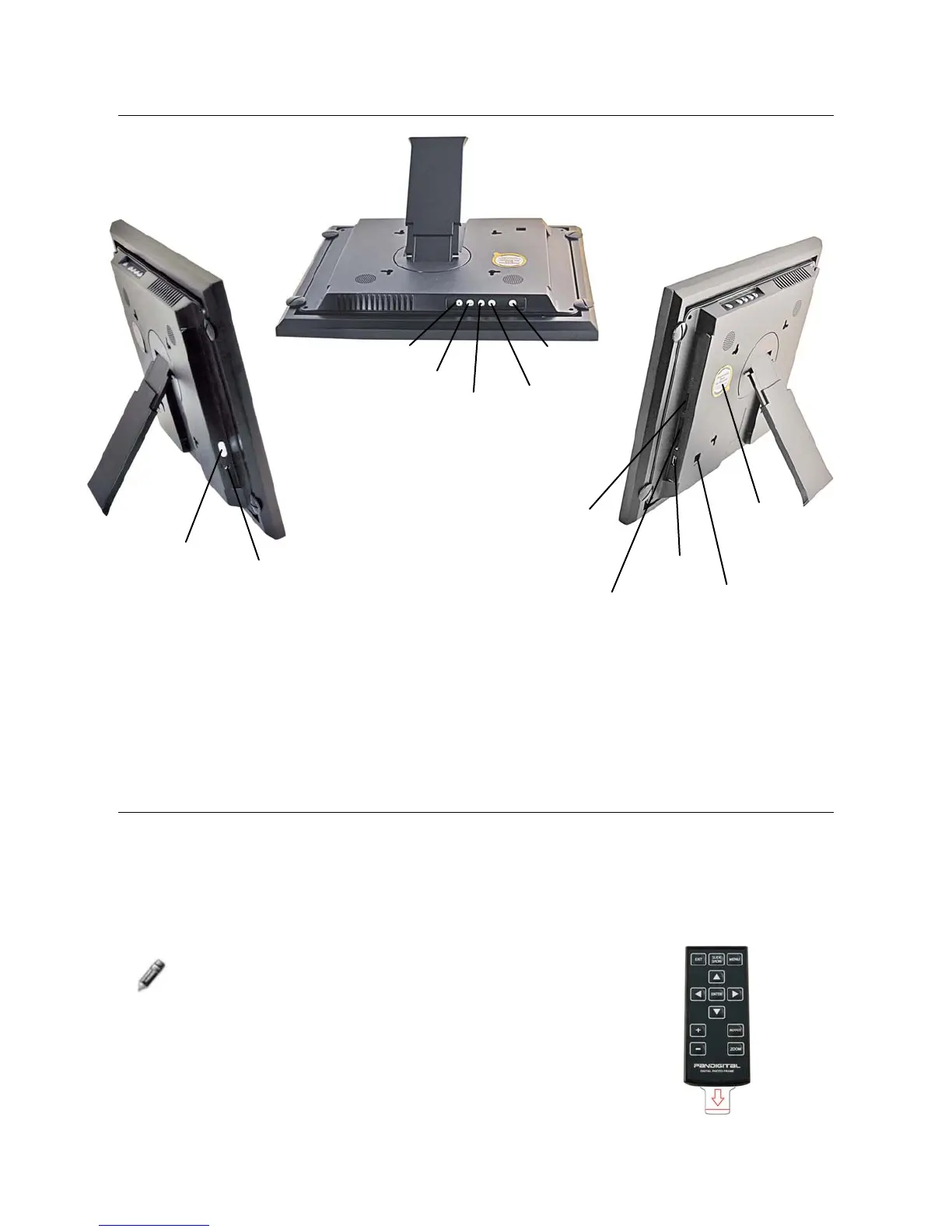6
Overview of the DPF
(The memory card slots, ports, and jacks in your DPF may be different than those pictured here.)
Remote Control
You can access all of the DPF’s features, and perform all of the functions
by using the remote control. You will be able to perform several functions
with the remote control that are not possible with the top-back panel
control buttons.
Note: Before first time use, pull the plastic tab
sticking out of the remote control. It protects
the battery and the remote control will not work
unless it is removed.
MENU
EXIT
ENTER
Right arrow
Left arrow
Power ON/OFF
DC
power jack
USB host
SD/MS/MS-
Pro/MMC/
xD card slot
Magnetized Area
for storing
Remote Control
Mini USB device
Compact
Flash slot
Adjustable
Stand
