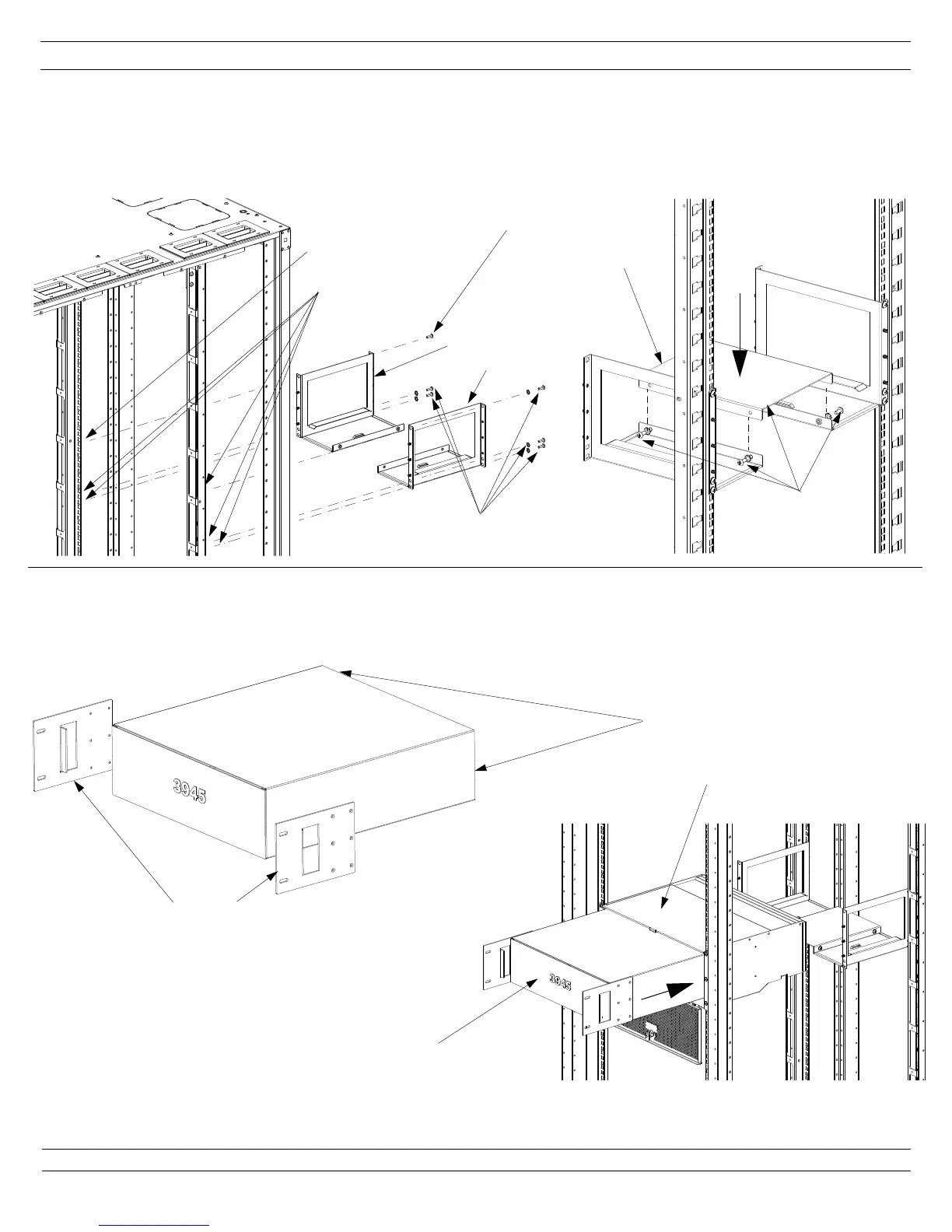For Technical Support: www.panduit.com/resources/install_maintain.asp
INSTALLATION INSTRUCTIONS
© Panduit Corp. 2016
V00029KB
Page 5 of 6
Install Chassis Side Brackets
Install Chassis Side Bracket on 3900 Series Switch by Aligning the holes in the Chassis Side Bracket. Carefully Insert Inlet side of Switch
Inside front opening of Switch Ducting.
Cage Nuts
(installed)
(5) #12-24 Phillips Screws
Middle Support
Bracket
REAR OF
CABINET
Install Switch Support Bracket Day 2
Position Switch Supports Bracket with middle support bracket removed. Align the mounting holes of Switch Support Bracket with cage nuts
in equipment rails (installed on page 2). Secure Switch Support Brackets to Rear equipment rails using (5) #12-24 Phillips screw, (5) #12
External Tooth Washers. (1) hex head grounding screw (green; use 5/16” socket wrench) on rear rail. Ensure that hex head grounding
screws fasten into grounding cage nuts
. Install Middle Support Bracket using (4) #12-24 Phillips screw, (4) #12 External Tooth Washers.
(5) #12 External Tooth Washers
Switch Support
Brackets
(4) #12-24 Phillips
Screws
(4) #12 External Tooth
Washers
Switch Ducting
Cisco Nexus 3900 Series Switch
(reference)
Standard Chassis Mounting Brackets
Removed
FRONT OF
CABINET
FRONT OF
CABINET
Chassis Side Brackets
(1) #12-24 Hex Head
Grounding Screws
(use 5/16” socket wrench)
Grounding Cage Nut
(green)