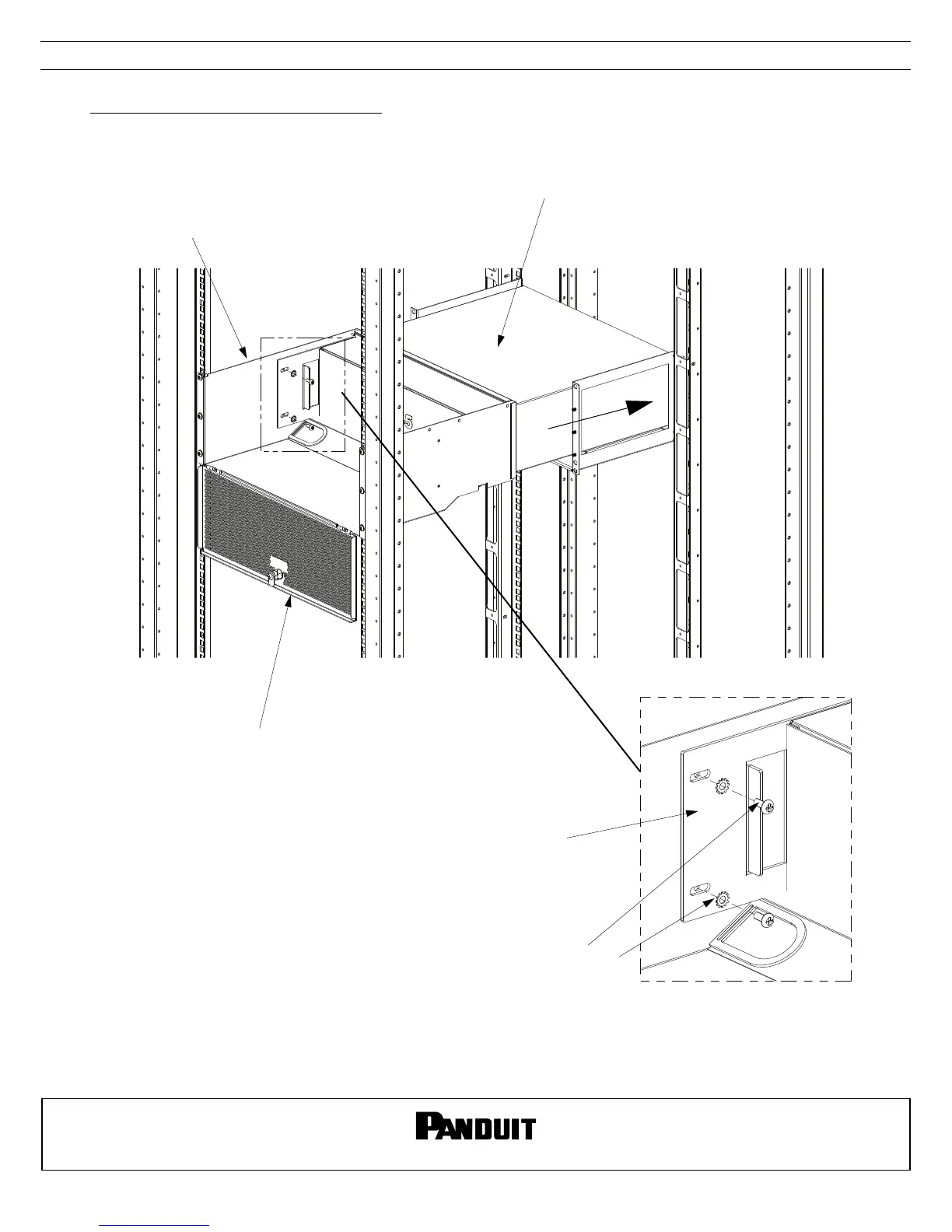INSTALLATION INSTRUCTIONS
© Panduit Corp. 2016
V00029KB
E-mail:
techsupport@panduit.com
Phone:
866-405-6654
For Instructions in Local Languages
and Technical Support:
www.panduit.com/resources/install_maintain.asp
www.panduit.com
Page 6 of 6
Secure Switch to Switch Ducting
NOTE: Top cover of Switch Ducting removed for clarity
Center Slots in Chassis Side Brackets with holes located on both sides of the Switch Ducting. Secure Chassis Side Brackets to switch
ducting using (4) #12-24 Phillips screw, (4) #12 External Tooth Washer.
Switch Ducting
Perforated Door of Switch Ducting
(faces Cold Aisle)
(4) #12-24 Phillips Screw
FRONT OF
CABINET
(2) Chassis Side
Bracket
(4) #12 External Tooth Washer
Cisco Nexus 3900 Series Switch
(reference)