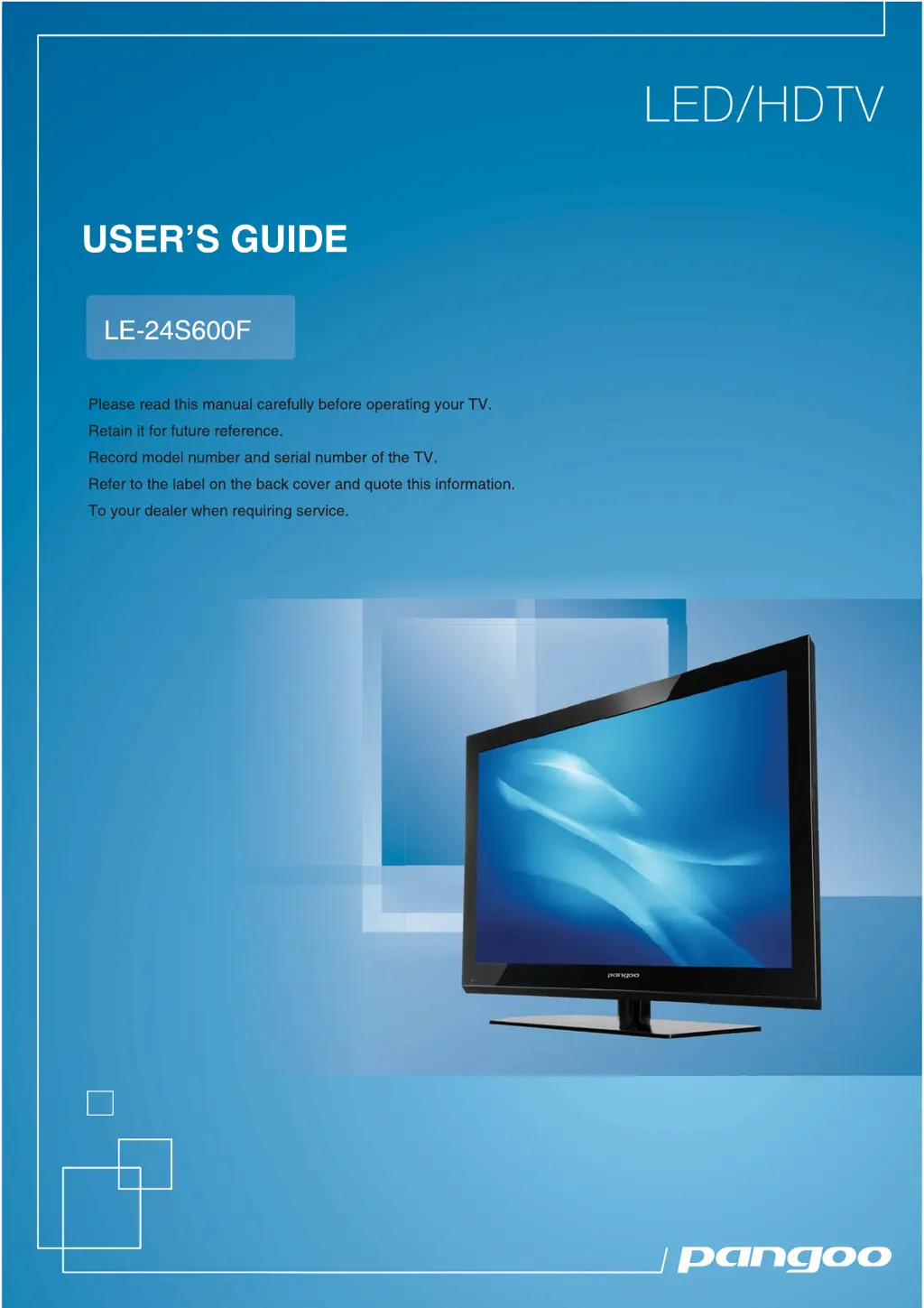Why is there no sound and picture on my PANGOO LE-24S600F TV?
- MMargaret GonzalesAug 15, 2025
If your PANGOO TV shows no sound and picture, ensure that you have pressed the POWER button on the back of the TV. Also, check the picture contrast and brightness settings to make sure they are properly adjusted.