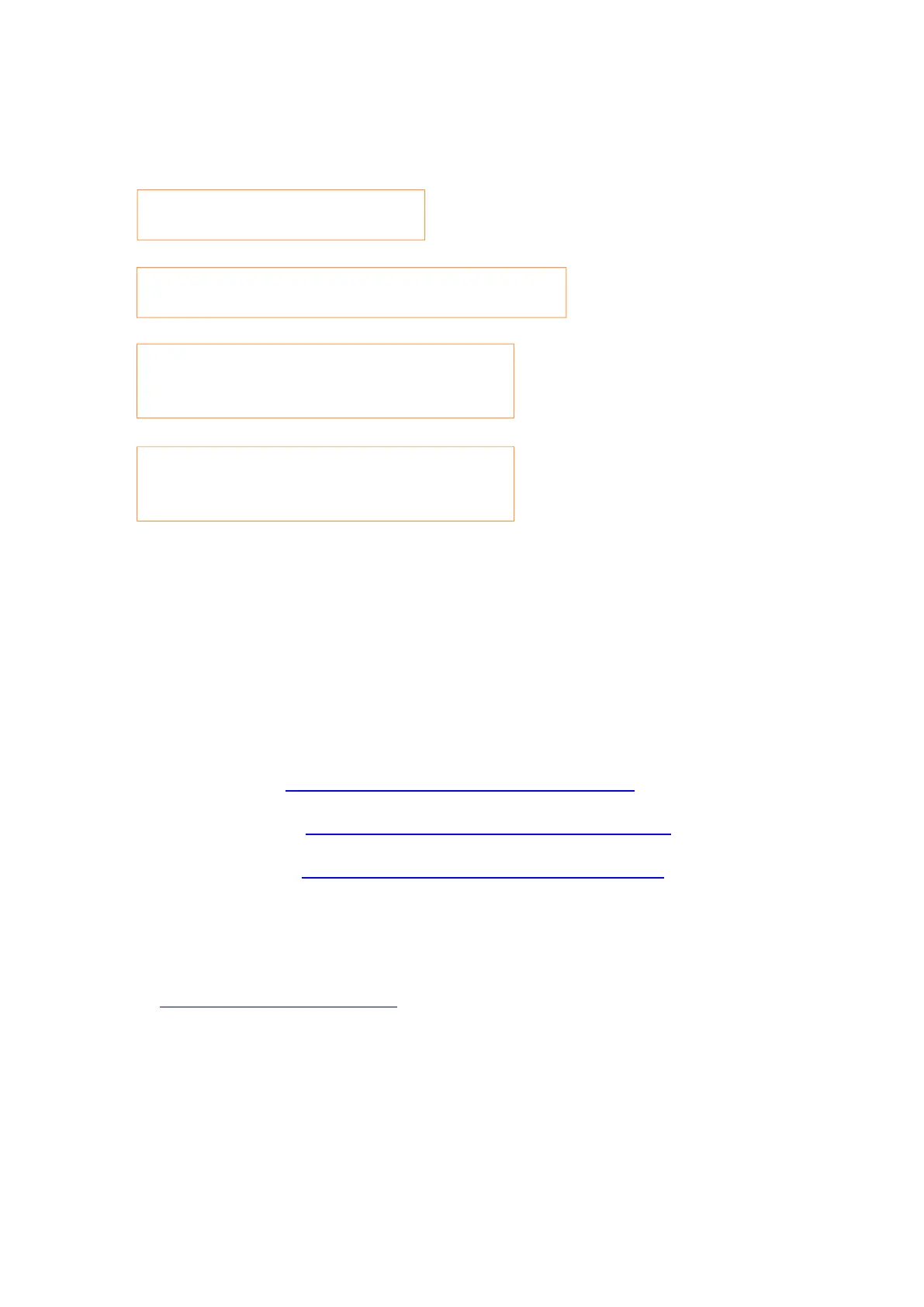here is the way to recover factory default setting in case customer forgets the
password:
3. Where can I download the soft wares and drivers for my printer
BM5100/BP5100 Series Printer?
Here is the Download Link:
BM5100 Series
:
https://global.pantum.com/global/drive/bm5100/
BP5100DW Series
:
https://global.pantum.com/global/drive/bp5100dw/
BP5100DN Series
:
https://global.pantum.com/global/drive/bp5100dn/
Step1:
Please log in our website:
http://global.pantum.com/global/
Step1: Please select ‘Menu’
Step2:
Select’ NO.1-System set’ by page down button
Step3:
Select’ NO5-Restore set’ by page down
Step4:
Select’ NO2-YES’, and it will be done.
