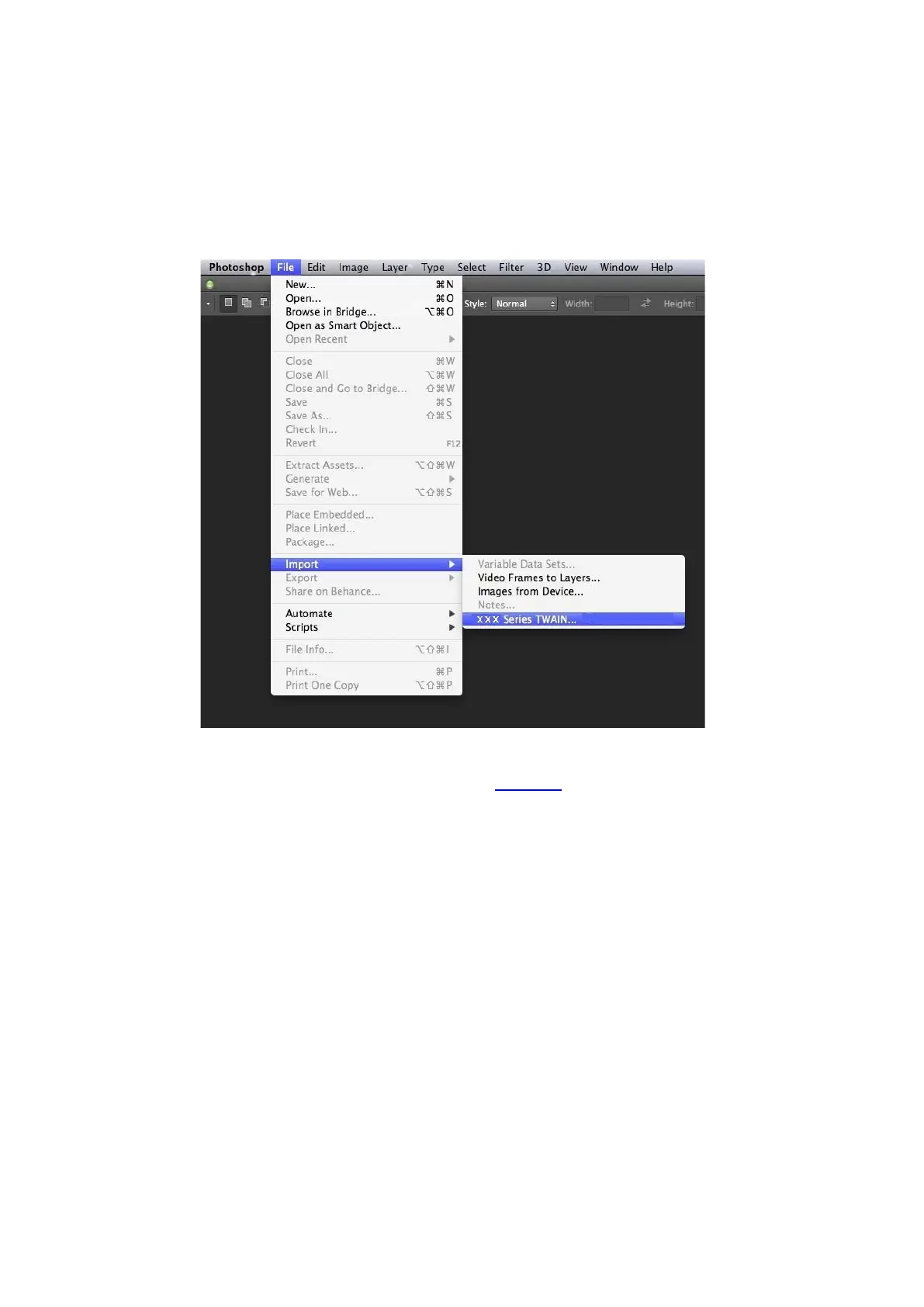98
9.1.1.2.2. Photoshop
Operation Steps:
1. Launch Photoshop, click on "File" – "Import" on the top left corner and select TWAIN Scan, as
is shown below:
2. After the window pops up, please refer to Step 4 of 9.1.1.2.1 to see the specific operation
steps.
9.1.1.3. WIA Scan Driver
9.1.1.3.1. WIA1.0 Scan (Windows XP / Windows Server 2003)
1. Office Software (Word and Excel)
Operation Steps:
1) Open the Office software (Word or Excel).
