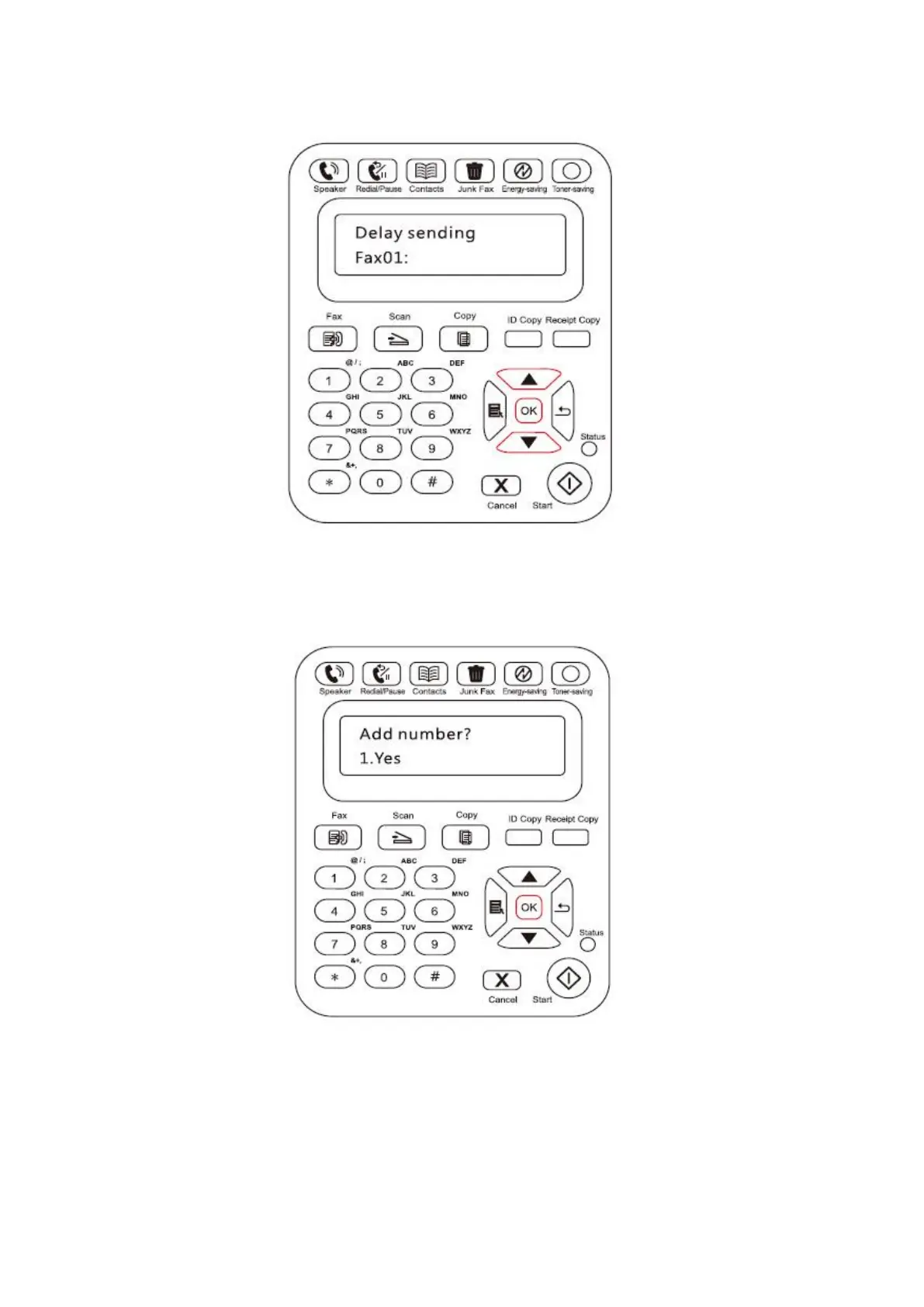116
3) Set the Fax number, job name, and delay period as prompted.
4) When the input is complete, press the OK button to scan the Fax document to the memory
and get back to Ready state.
Fax Forwarding
You can forward the Fax you receive. When you receive a Fax job, it will be stored in memory at
first. Then the printer dials the Fax number you have specified and send the Fax. If the printer
cannot forward a Fax because of an error (for example, the number is busy) and fails with
repeated redial attempts, the printer will print the Fax.
