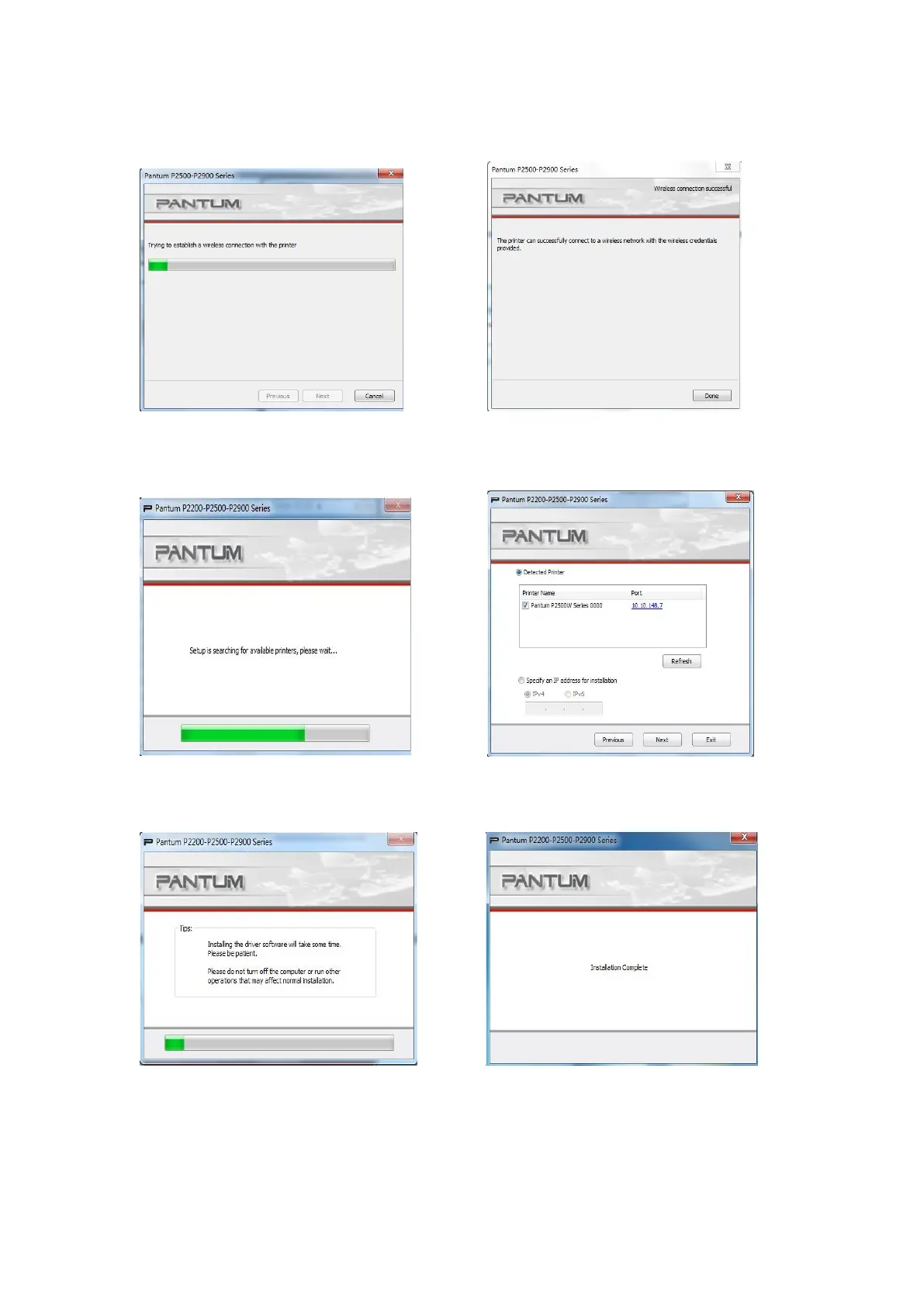5) Connecting WIFI. 6) Connecting Successful.
7) Setup printer WIFI. 8) WIFI Setup successful.
9) Installing printer driver. 10) Installation complete.
Note : About WIFI setup is regarding printer , please make sure your PC is connecting
the same WIFI router , otherwise step 6 will be failure like below :
