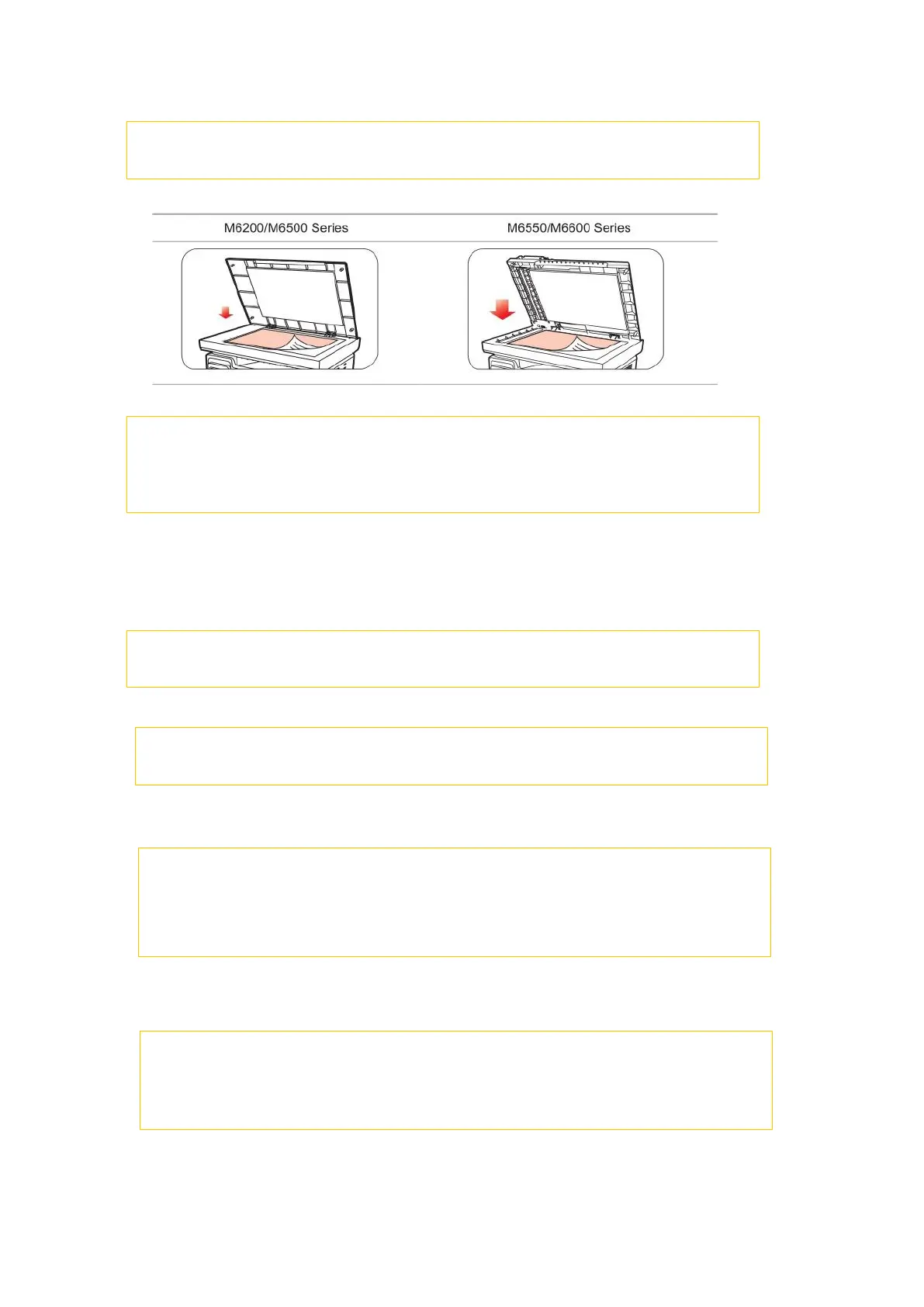Step5: Put the document on the platen.
Step6: Press "Scan" button on the control panel, and press "▲" or "▼" to select "1.
Single Page Scan" or "2. Merge Scan", then press "OK" button.
Step7: In the "1. Scan To" interface, press "OK" button.
Step8: Press "▲" or "▼" to select "Scan to E-mail" and press "OK" button.
Press "▲" or "▼" to select "E-mail Address Book" or "Group Mail" and
press "OK" button.
Press "▲" or "▼" to select address or group and then press "OK" button;
press "Start" button to start scan.
