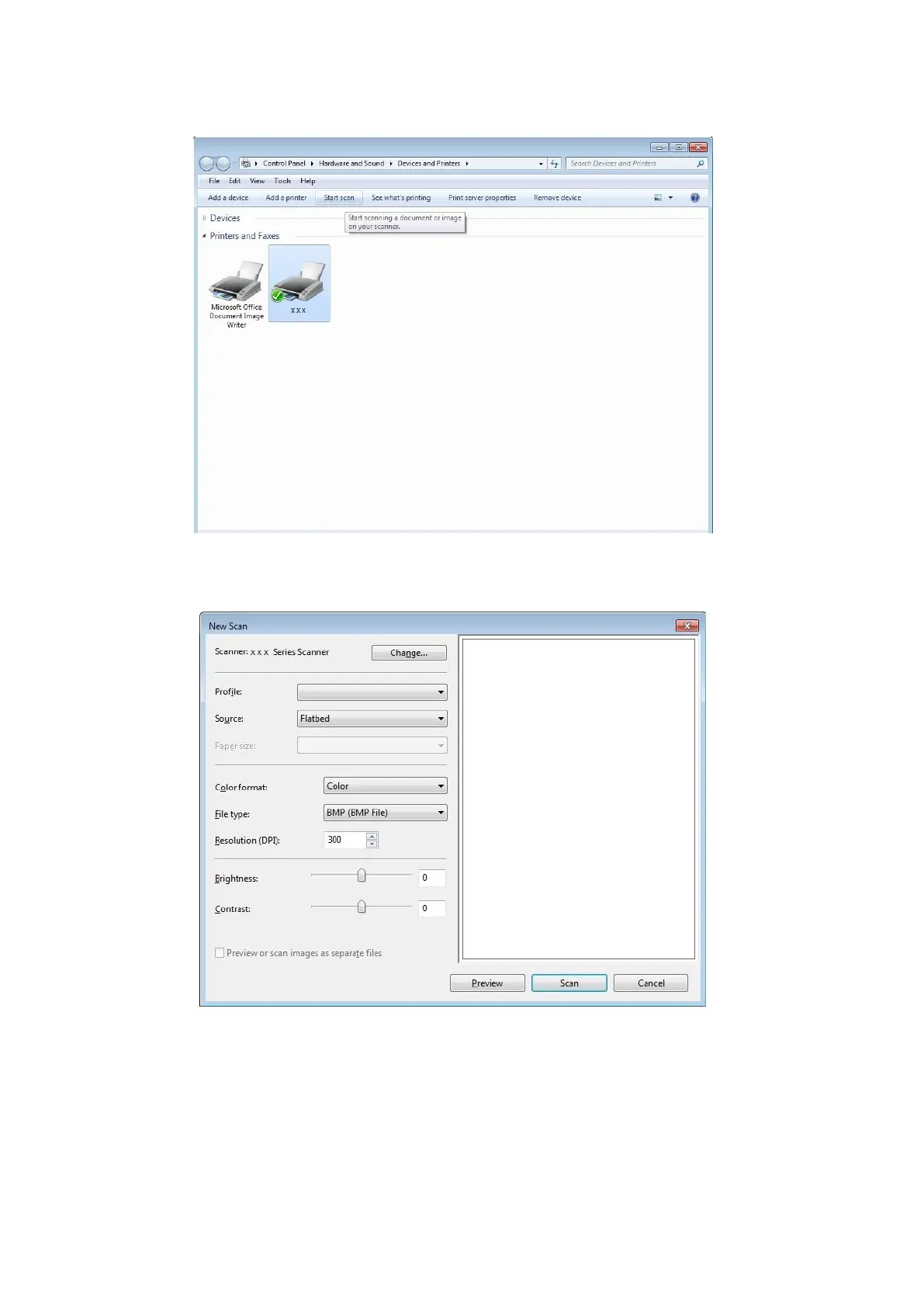100
3) Click on "Start Scan" in the above option bar.
4) After the window pops up, set the scan and click "Scan" on the bottom right corner and start
scan.
10.2.4. Cancel Scan Job
During the scanning, two ways are available to cancel the job:
1) Press "Cancel" button on the control panel to cancel the job.
2) Click Cancel button on the scan progress bar interface of the computer to cancel the job.
