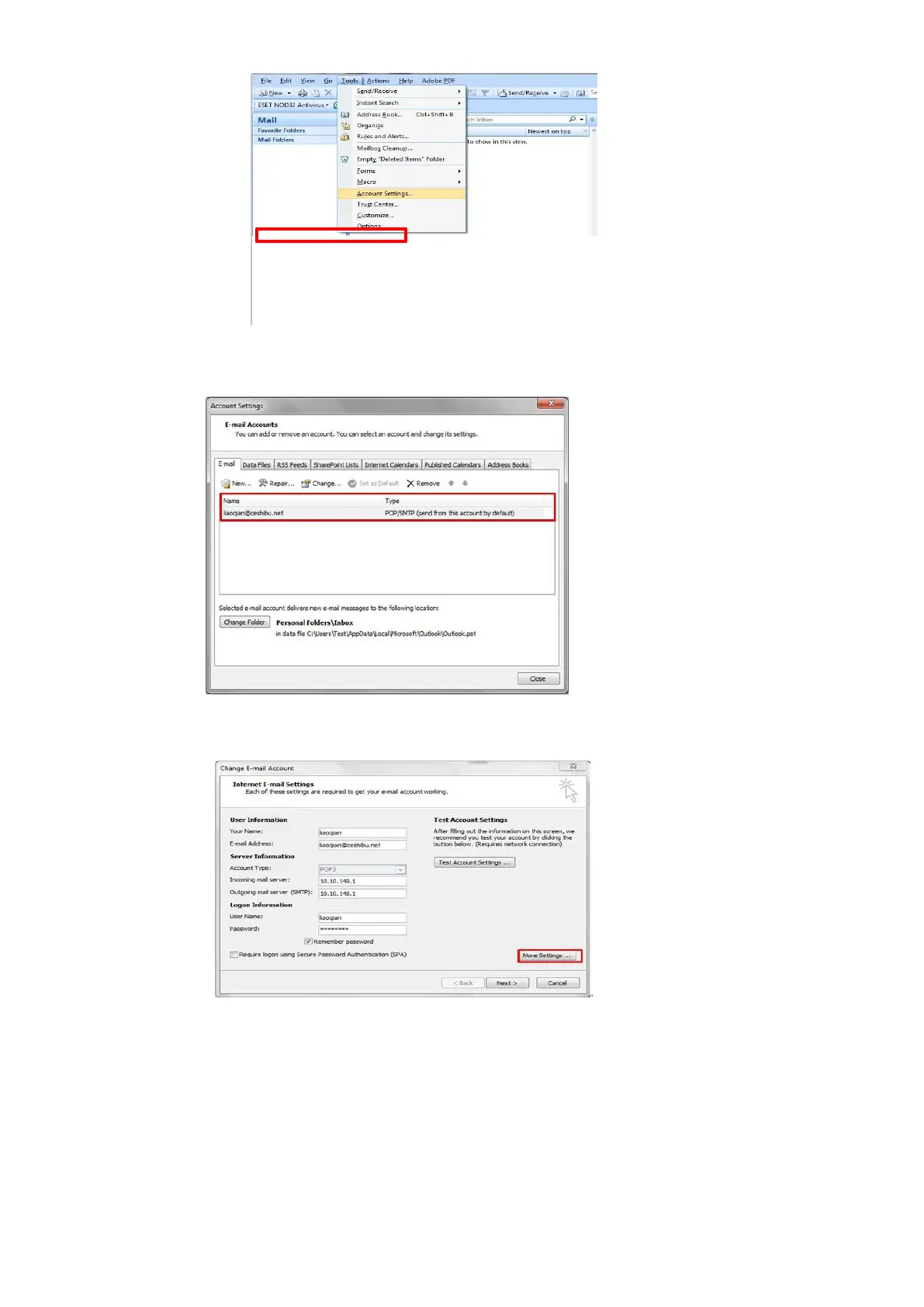Step2: Please double click “internet protocol” then it will be entered into the next step:
Step3: Please click “more settings”; it will be entered into the next step:
Step4: Please chose” advanced”, but please don’t tick the” (SSL)”, and then set up the outgoing server port as
“25”, at last please click” ok”.
