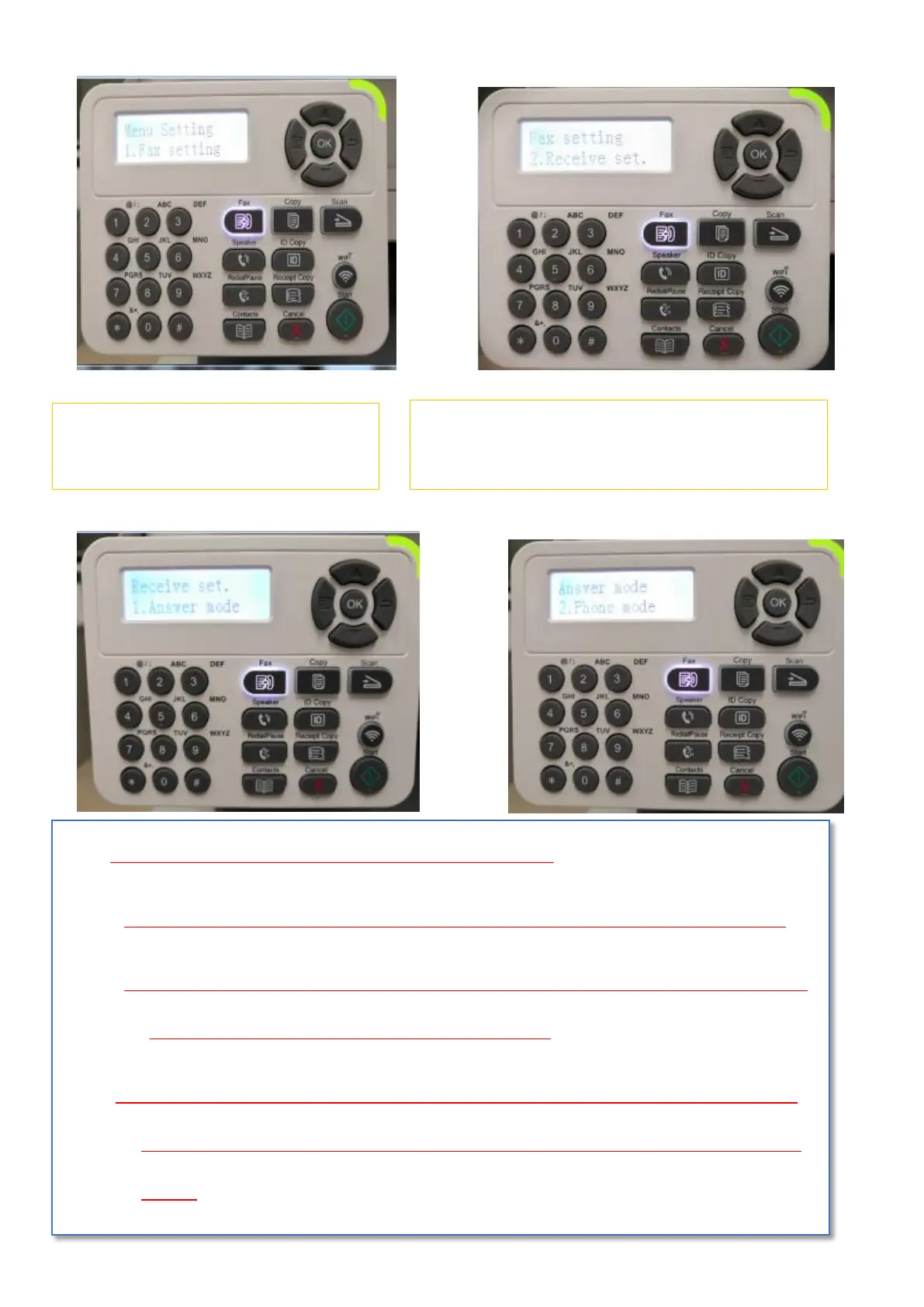Step5: Select NO.1- “Answer mode”-“ok”
Step6: Select No.2“Phone mode” ,and it will be done.
• In the phone mode, you have 3 ways to receive a fax:
1) Press the Start button on the Control Panel and the machine starts to receive the fax;
2) Take the phone handle or press the Speaker button on the Control Panel and press the
Start button for the machine to start receiving the fax;
3) Use the remote receiving mode (applies only to external telephone operations) to press
"*90"on the extension panel when the phone is taken and the machine starts to receive
the fax.
