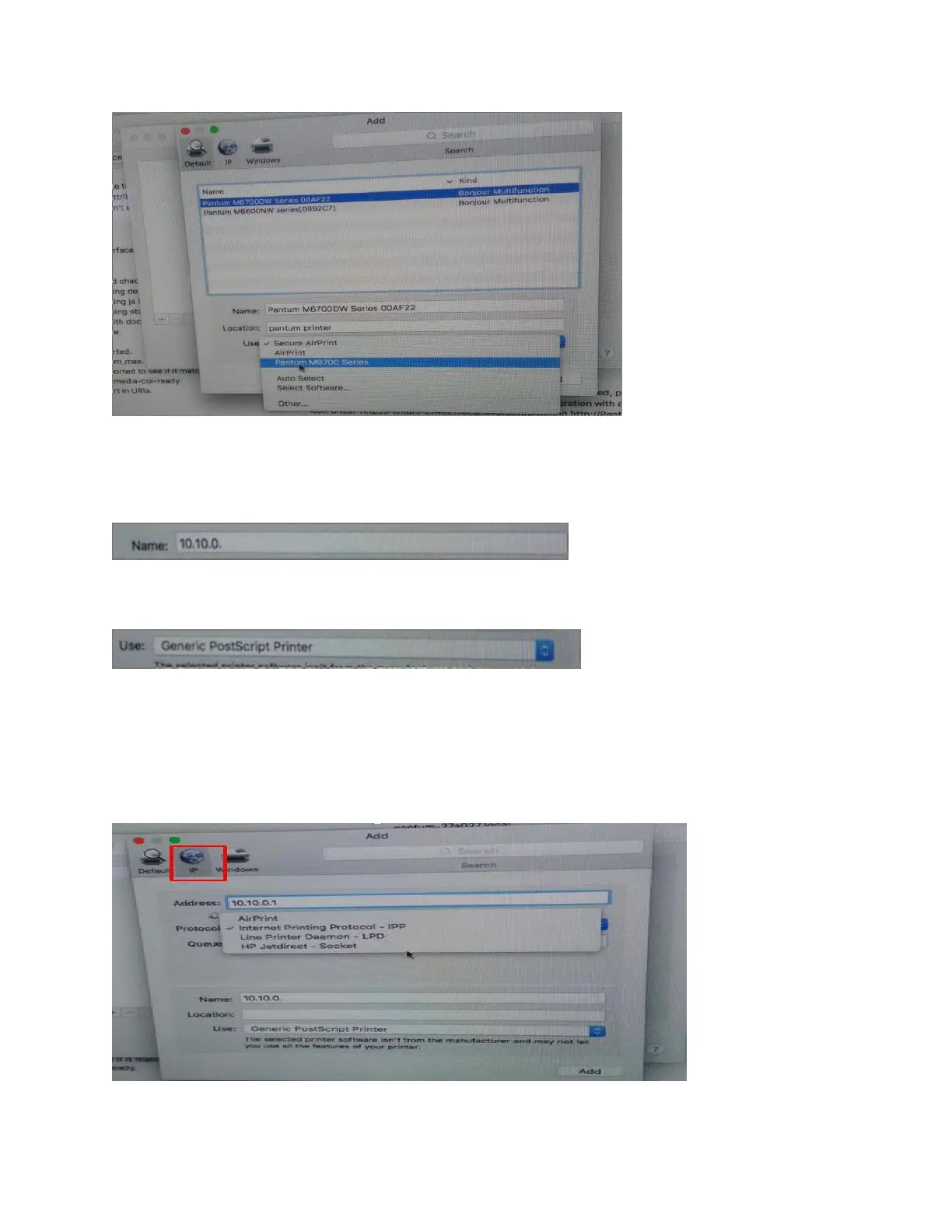61 / 79
Remark: If the internet needs to set up manually. You can chose to IP modified at the forth step.
Modify the IP address need to match to the IP agreement.
Here is the printer’s name without modifications.
Please chose the corresponding driver which installed on PC.(it is need to be the same with
printer model.)
Step5: After chose to save, it will be finished to install the internet printing.
