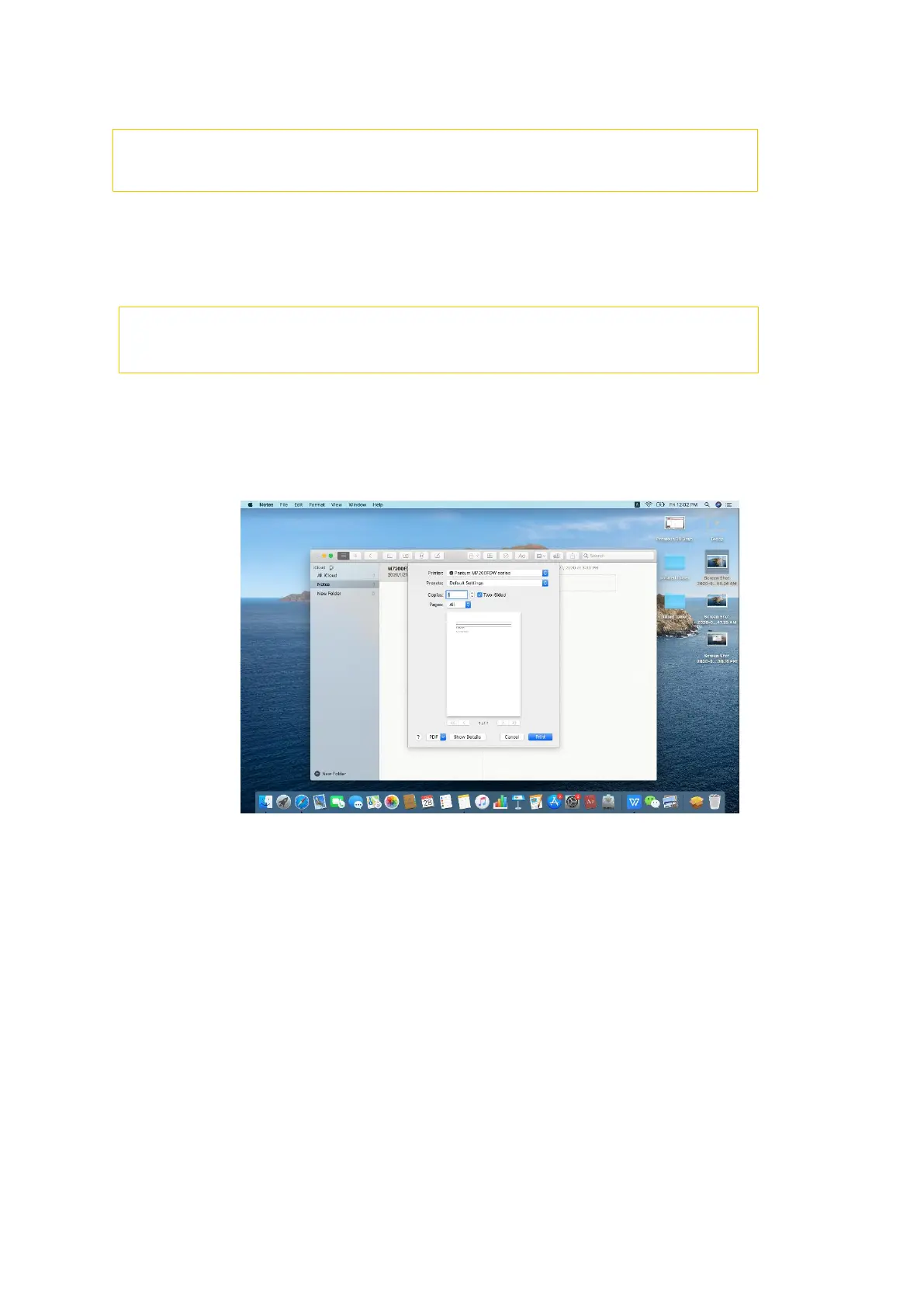② Cartridge Issues:
1. How do I replace or insert a cartridge?
Firstly, Pull out the seal on the new toner cartridge and gently shake it for 5 – 6 times, then insert the toner
cartridge into the drum unit.
Last, install the assembly into the printer until hearing a “click” sound.
Step 3: Select the document you want to print and click” Command” +”P” Button.
Step 4: Setting the Print parameter then click “Print” and finished.
