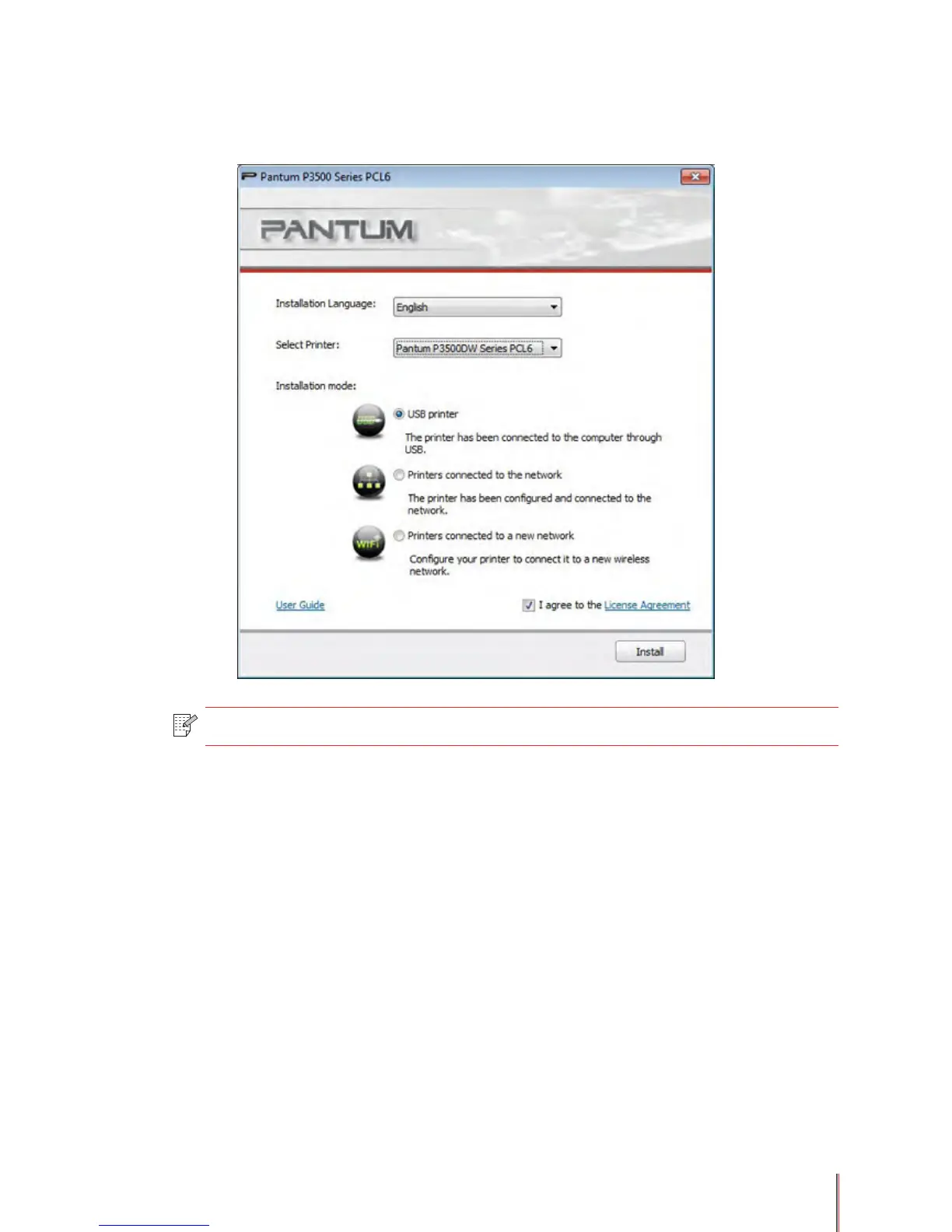3-3
2) Installation Interface
After the running of Autorun completes, the following installation interface appears:
Note: • The information shown on the interface may vary with different printer models.
Description of Options:
• Installation Language: it is the language corresponding to the operating system by default,
and users can select different languages according to their different needs.
• Select Printer: it shows the printer model, and users can select the corresponding model
based on the printer to be installed.
• Installation Mode: the "USB printer" is checked by default.
• User Guide: click to view the User Guide documents.
• License Agreement: "I agree to the License Agreement" is checked by default. Click the
agreement to open the corresponding window, as shown in the following gure:
