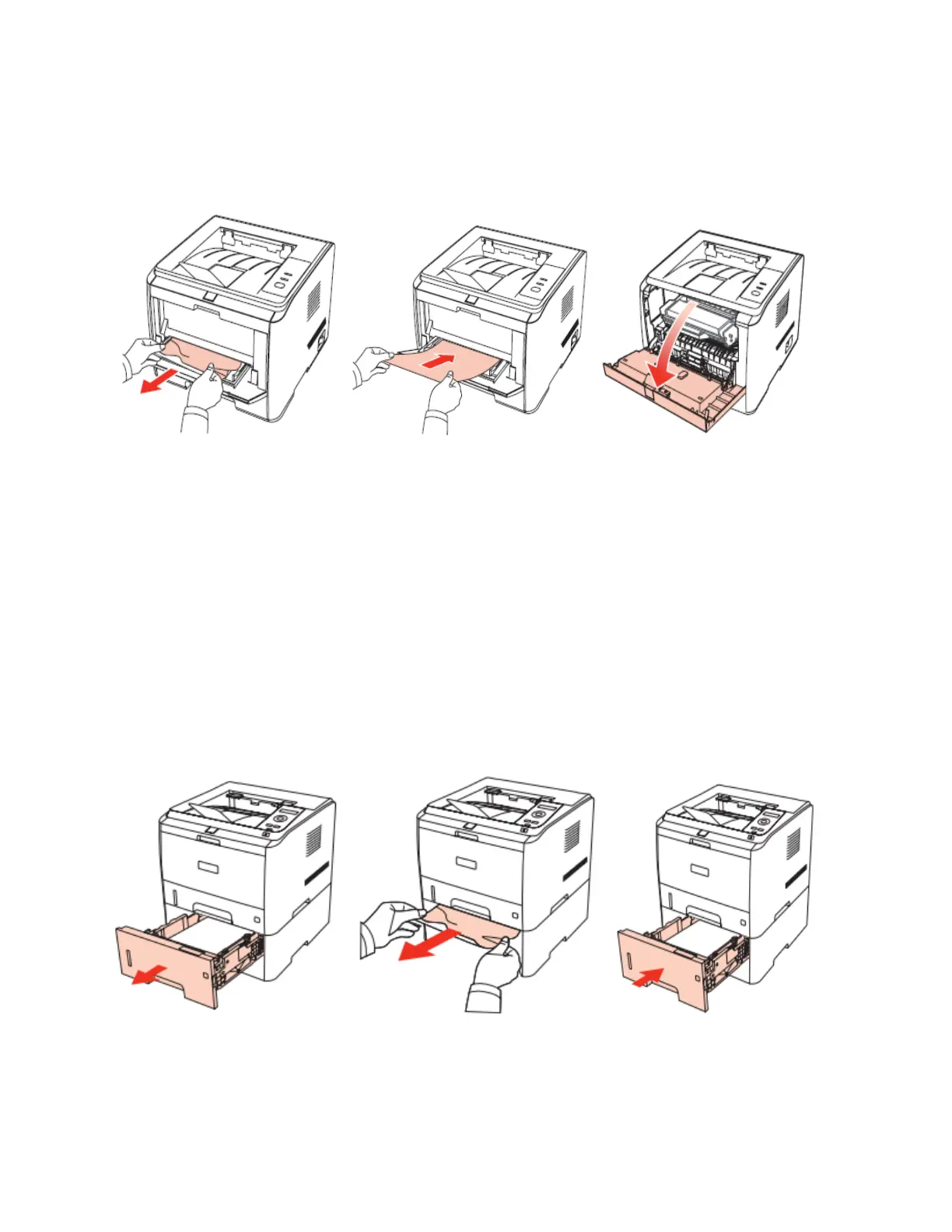B) Paper Jam in the Manual Feeder Tray:
Step1: Gently pull the jammed paper out, after reloading the paper into the tray, you can restore the
printing by pressing the button on the panel.
C) Paper Jam in the optional Tray:
If the paper is jammed in the optional tray, please operate according to the following steps based on the
prompts on the LCD display of the control panel to remove the jammed paper.
Step1: Draw out the drawer of the optional tray. Gently draw the jammed paper straight out, after
removing the jammed paper, reload the tray into the printer, then the printer will automatically resume
printing.
If no paper can be seen in this area, please stop and go to the next step:
