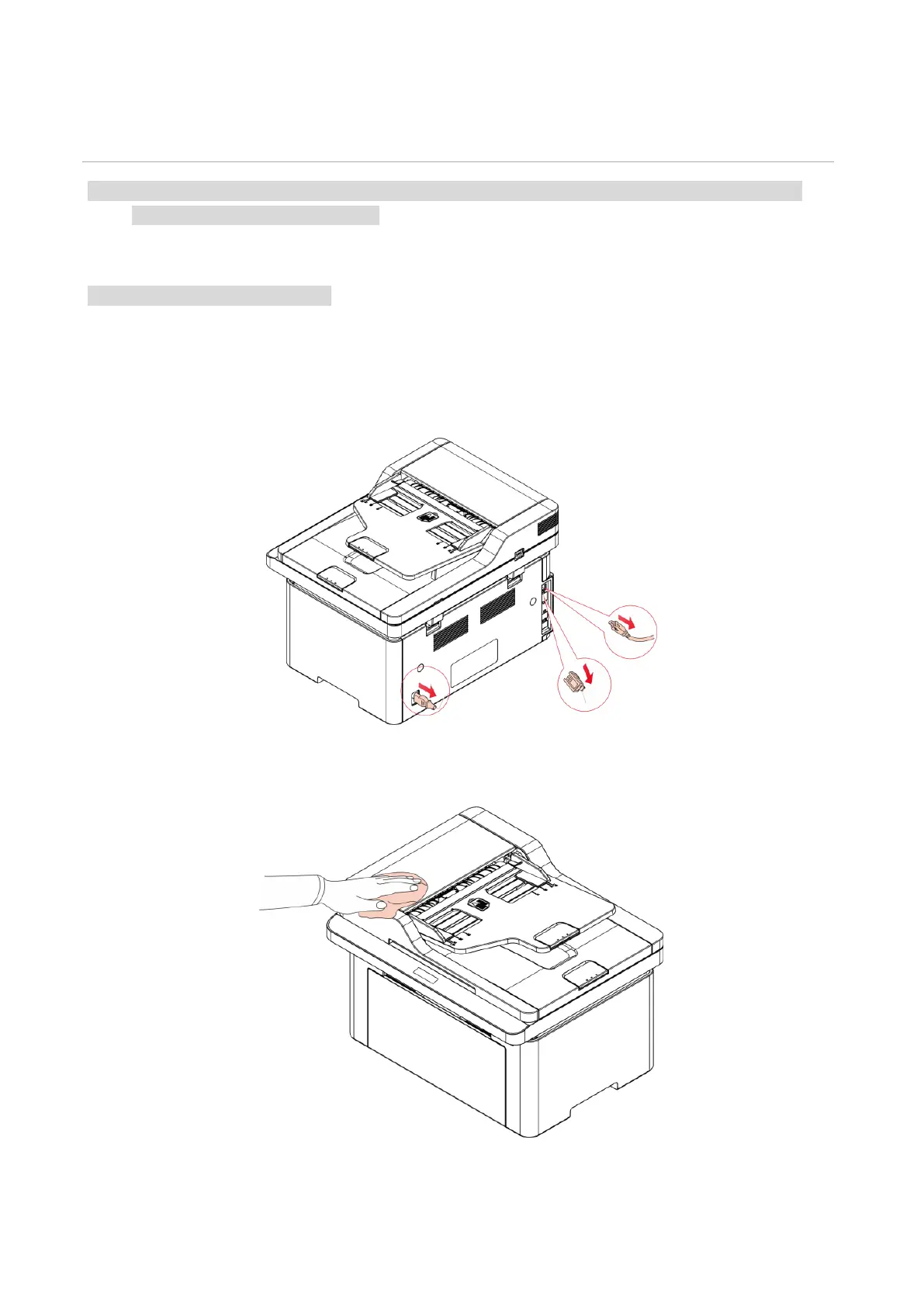29
10 Routine Maintenance
Note: • Printer appearance may differ because of different models and functions, so the schematic
diagram is only for your reference.
Cleaning the Printer
Note: • Please use mild detergents.
Please clean the printer in accordance with the following steps:
1. Turn off the main power switch and unplug the power cord, USB cable, phone cord and the
network cable.
2. Use a soft cloth to wipe the outside of the printer clean.