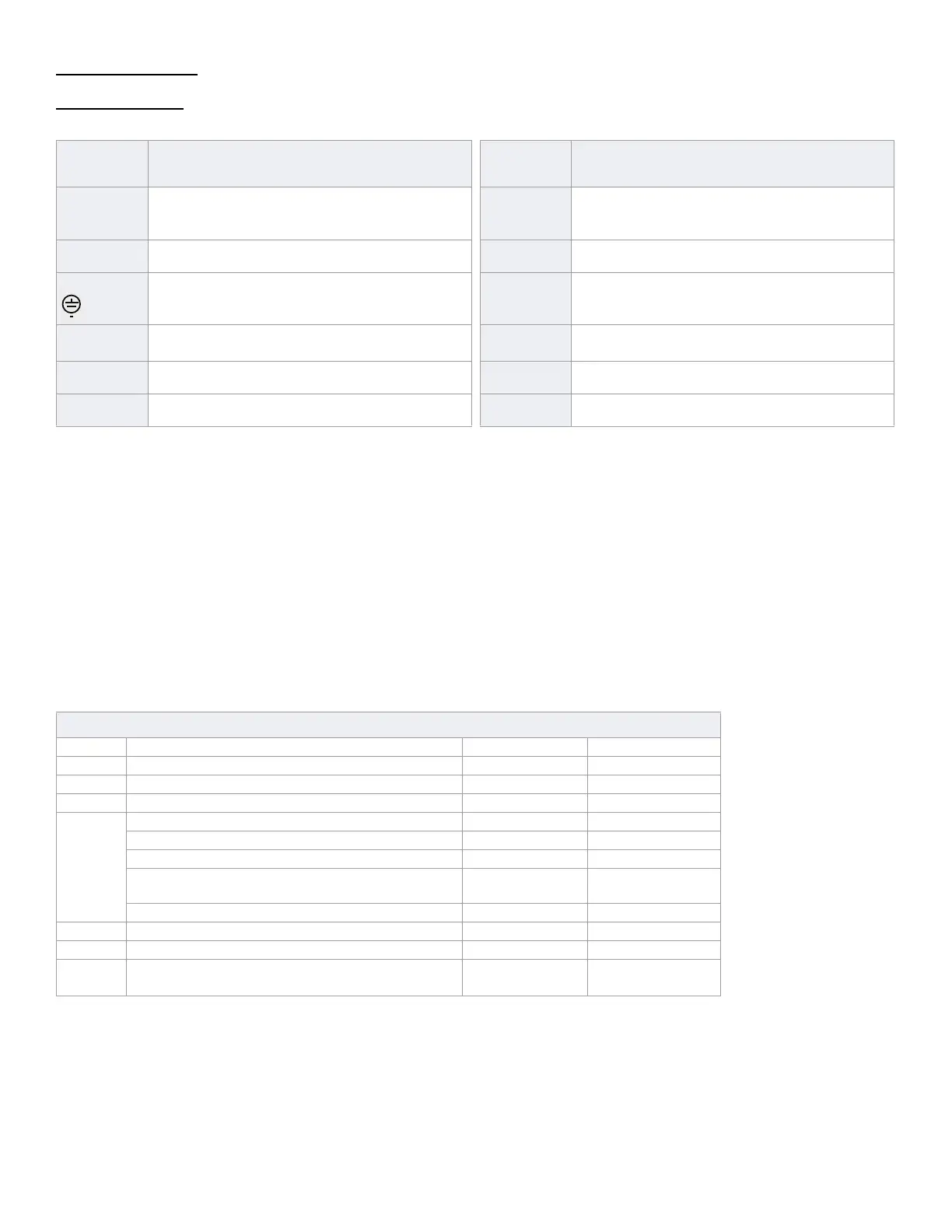Unlock Device Diode: When connecting a locking device, it is recommended to connect diode 1N4007 as per Figure 1, to keep the relay
contacts reliability.
Firmware Upgrade:
Should you need to upgrade the ACM12 firmware, connect the CV4USB A+ to Green and B- to Yellow, and power
Red and Black.
Turning Auxiliary Power ON / OFF (V4.52 and above)
Press and hold the AUX ON / OFF switch for 7 seconds. This toggles the auxiliary power ON or OFF.
IN / OUT Reader Assignment (V4.52 and above)
The reader that is detected first will be considered the IN reader, by default. The reader that is detected second will be considered the
OUT reader.
Changing the Default Reader Assignment (V4.52 and above)
1. Press and hold the AUX ON / OFF switch for 3 seconds. The ERROR, TX and RX LEDs flash for 2-3 seconds.
2. Press any key or present an access card to the reader you want to designate as the IN reader. Automatically, the other reader will be
designated as the OUT reader.
Programming via BabyWare or Keypad
Installer + Section [4003] + Serial Number of the ACM12.
* = Default
Connection Description Connection Description
TRIG Shorting to ground will activate the unlock relay. TMP
Tamper switch follow panel definition Section [3034]
ACM12 programming section [003] option1 to
enable.
COM/NC/NO
Unlocking relay, max 5A / 28 VDC
AC - 16V 20 VAC
EVO BUS Connect to EVO bus.
Additional Aux (-) CT
Zone for door contact. Can be system zone Section
[0400], EOL will follow panel global EOL panel
section 3033 bit 7.
AUX
Use to power the Reader, REX, and other devices.
Max output 600mA, fuseless shutdown.
REX
Request for exit detector connection, it is connected
without EOL.
PGM
50mA output follow. Some predefined conditions,
see programming Section [011].
D0 Connect to Green wire of the Reader.
CT
Door contact is used to monitor door condition and
to identify door left open and forced door status.
D1 Connect to Yellow wire of Reader.
Section [001] General Options
Option OFF ON
[1] Tamper Input Disabled* Enabled
[2] Battery Charging Current 350mA* 850mA
[3] AC monitoring Disabled Enabled*
[4] & [5]
[4] [5]
Card only OFF* OFF*
Card or PIN ON OFF
Arm and Access: Card or PIN
Disarm: Card and PIN
OFF ON
Card and PIN always ON ON
[6] Unlock door on Fire Alarm Disabled Enabled*
[7] Door forced open Alarm Disabled* Enabled
[8]
Card activates door unlocked schedule
(V4.52 and above)
Disabled Enabled*
