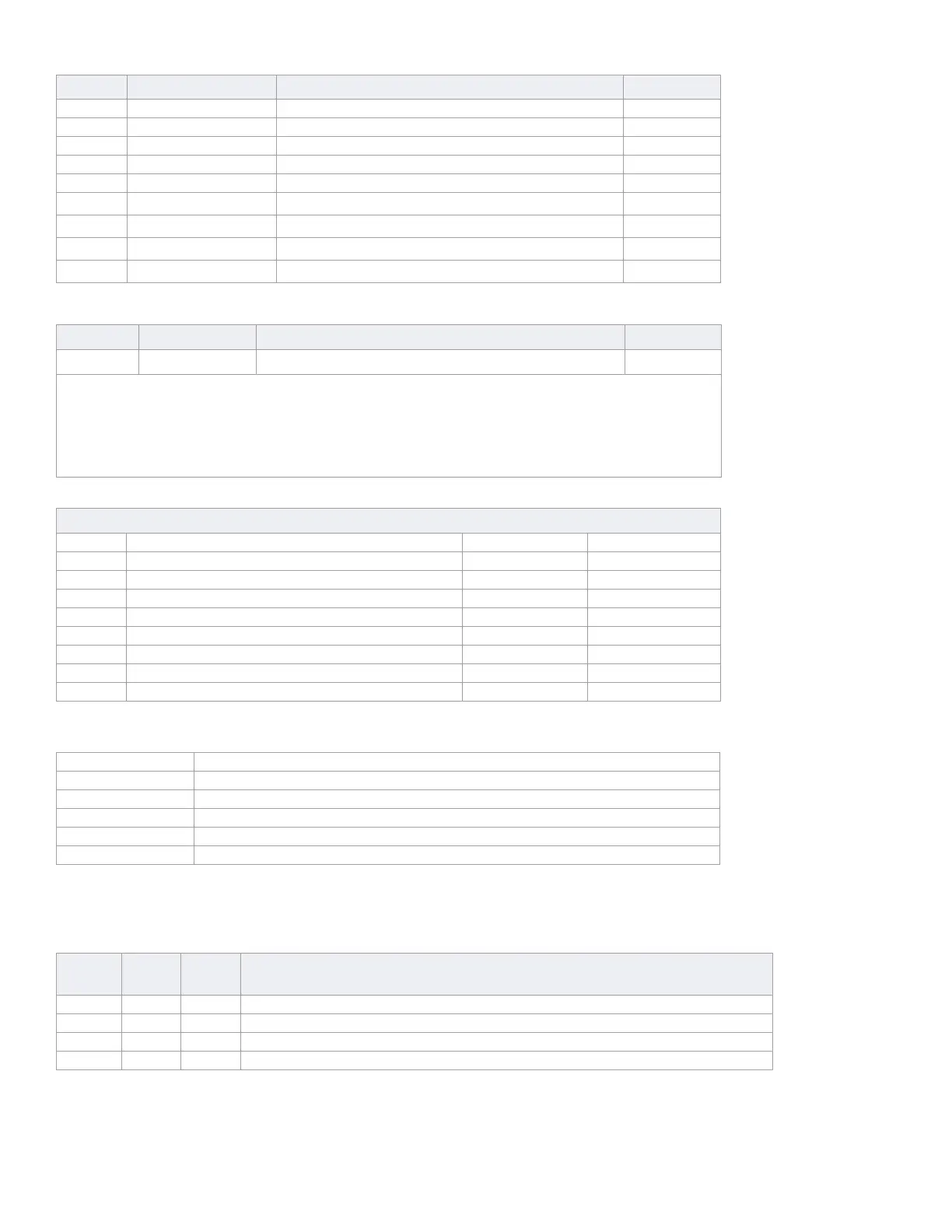* Follow Panel User Schedules.
LED Feedback
* RX / TX will flash together at a frequency of 4Hz when synchronization takes place.
Error Display
Section Data Description Default
[002] __/__/__ (Seconds) Door Unlocked Period 005
[003] __/__/__ (Seconds) Door Unlocked Period Extension (handicap use) 015
[004] __/__/__ (Seconds) Door Left Open warning delay 060
[005] __/__/__ (Seconds) Door Left Open Alarm delay from warning 060
[006] __/__/__ (Minutes) Safe Unlock delay 00
*[007] __/__/__ (01 - 32)
1
st
Unlock Door Schedule
00
*[008] __/__/__ (01 - 32)
2
nd
Unlock Door Schedule
00
*[009] __/__/__ (01 - 32)
3
rd
Unlock Door Schedule
00
*[010] __/__/__ (01 - 32)
4
th
Unlock Door Schedule
00
Section Data Description Default
[011] __/__ PGM Activation 00
00 : Arm
01 : Follow Door Unlock Schedule
02 : Follow Access Granted (will be activated for the unlock period)
03 : Follow Door Forced State
04 : Follow Door Left Open Warning / Alarm
05 : Follow access user #999
06 – 99 : Future Use
Section [012]
Option OFF ON
[1] Partition 1 Disabled Enabled*
[2] Partition 2 Disabled* Enabled
[3] Partition 3 Disabled* Enabled
[4] Partition 4 Disabled* Enabled
[5] Partition 5 Disabled* Enabled
[6] Partition 6 Disabled* Enabled
[7] Partition 7 Disabled* Enabled
[8] Partition 8 Disabled* Enabled
AC On (Green) when module has AC power.
BATT On (Green) when charging and during battery tests. Battery test every one minute.
AUX On (Yellow) when auxiliary output is active.
STAT On or flash (Red) when an error occurs. Refer to Error Display table below.
RX Flashes (Green) when receiving information from the panel.
TX Flashes (Green) when transmitting information to the panel.
STAT
(Red)
RX
(Green)
TX
(Green)
Condition
ON OFF OFF EVO bus is shorted / No clock / No data (offline)
ON OFF ON Wrong data / Invalid EVO address, too many modules or incompatible panel version
ON ON ON EVO bus YEL and GRN reversed
FLASH ---- ---- EVO bus voltage is low (less than 9V)
