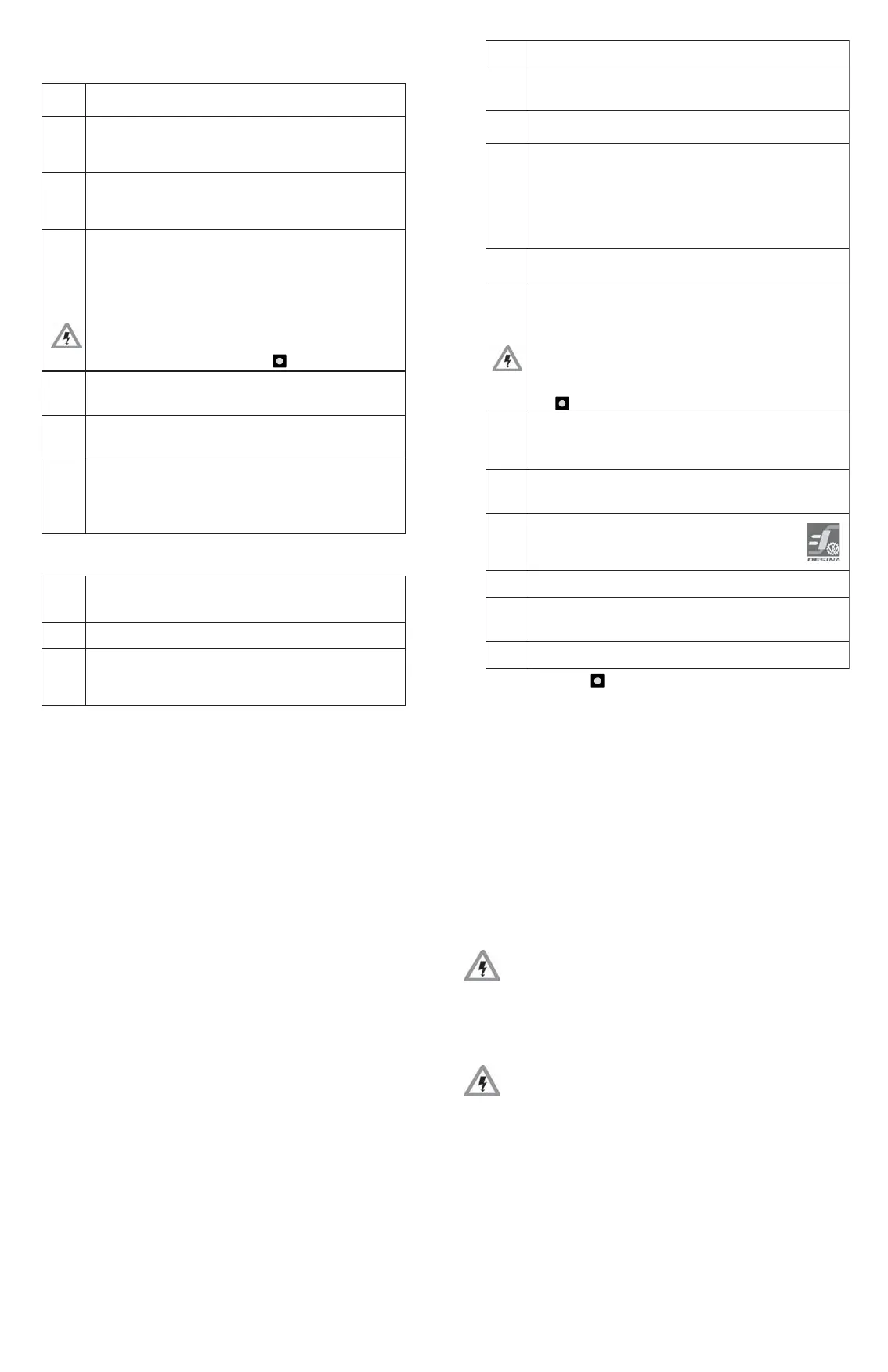SAP
edomgnimmargorpehtotniyrtnE.drowssapaotdetacidedsisihT
deretneneebevahserugiftcerrocehtnehwylnoderucesebnac
1S
2S
)3tniopees(:stuptuohctiwsehtgnimmargorprofuneM
1S 1tuptuohctiwS=
2S 2tuptuohctiwS=
)tuptuororrenasadesugniebsi2SfievitcatonsiuneM(
1PS
2PS
,erutarepmet/eulavgnitimilreppu:)PS(tniopgnihctiwS
)3tniopees(sutatsstisegnahctuptuohctiwsehthcihwta
1PS )C°04.g.e(eulaverutarepmetsatupni;1tuptuohctiwS=
2PS )C°06.g.e(eulaverutarepmetsatupni;2tuptuohctiwS=
1PSr
2PSr
hcihwtaerusserp/eulavgnitimilrewol:)PSr(tniopgnihctiwsesreveR
)3tniopees(sutatsstisegnahctuptuohctiws
1PSr satupni;1tuptuohctiwsfo)1PSr(tniopgnihctiwsesreveR=
eulaverutarepmet
2PSr satupni;2tuptuohctiwsfo)2PSr(tniopgnihctiwsesreveR=
eulaverutarepmet
evitcepserstinahtrellamssyawlasitniopgnihctiwsesreverehT
ehtnahtrehgihtessitniopgnihctiwsesreverehtfI.tniopgnihctiws
yllacitamotuateseblliwtniopgnihctiwsesrevereht,tniopgnihctiws
.tniopgnihctiwsehtwolebC°051fo%5.0ngisgninrawehT ttA )noitnetta(
retnEhtiwderaelcebnachcihw,raeppalliw
Parameters shown in digital display
Settings of switch outputs in menu
S1 (S1 = output 1) or S2 (S2 = output 2)
tnoc
satuptuohctiwS
nPon resolc=
SLCn renepo=
cnuF
)3tniopees(:snoitcnufgnihctiwsfonoitceleS
tSYH noitcnufsiseretsyH=
nEF noitcnufwodniW=
1PSd
1Srd
2PSd
2Srd
morftupni;semityaleD 0 ot 9,99 )3tniopees(.s
1PSd 1tuptuotniopgnihctiwsemityaled=
1Srd 1tuptuotniopgnihctiwsesreveremityaled=
2PSd 2tuptuotniopgnihctiwsemityaled=
2Srd 2tuptuotniopgnihctiwsesreveremityaled=
Error display and precautionary hints
1ttA
.sretemarapevitcepserrehtoehtnahtrewolsieulavtesehT
pudehctamsieulavrellamseht,detavitcasi)*retnEnehW
stniopunemees(
PS
,
PSr
dna
Morf
)ot,
1rrE
.riaperrofdnesesaelP…evitcefedscinortceletnemurtsnI
3rrE
.dedeecxeegnargnirusaem/erutarepmetlanimontnemurtsnI
…scinortceleeugolananirorrE
.erutarepmetmetsyskcehcesaelP
.riaperroftnemurtsniehtdnesesaelp,stsisreprorrefI
Po
emmargorpsnoitpO
SAP
tupnidrowssaP
0000 drowssapon=
drowssapelpmaxE 4321 4321=
inu
:stinufognitteS
C° C°= F° F°=
Sid
yalpsidlatigidehtnonwohseblliwhcihweulaV:yalpsiD
.edomnurni
tcA erutarepmetmetsyslautcA=
niM )shguorterutarepmet(;erutarepmetmetsysmuminiM=
AM )skaeperutarepmet(;erutarepmetmetsysmumixaM=
1PS 1tniophctiwS=
2PS 2tniophctiwS=
FFO noitacidniffo=
AnA
)4tniopees(tuptuoeugolanafognitteS
02-0 Am02-0= 02-4 Am02-4=
MorF
tuptuoeugolanaehtrof)Am4ro0(eulavgnitratsfonoitarbilaC
.)4tniopees(
.C°051otC°05-morfelbatteS
rofelpmaxE AnA = 02-4 :
0000 .Am4sdleiytuptuoeugolanaehtC°0ta=
gnitratsehtfI.eulavdneehtnahtrellamssyawlasieulavgnitratsehT
eblliweulavgnitratsehtneht,eulavdneehtnahtretaergtessieulav
ehT.eulavdneehtfotahtwolebC°051fo%5tesyllacitamotua
ngisgninraw 1ttA retneehthtiwderaelcebnachcihw,raeppalliw
.ngis
ot
tuptuoeugolanaehtrof)Am02(eulavdnefonoitarbilaC
.)4tniopees(
.C°051otpuC°05-morfelbatteS
0510 .Am02sdleiytuptuoeugolanaehtC°051ta=
SEr
yromemeulavmumixamdnamuminimehtgniraelC
SEY wonyromemraelc,sey=
on yromemraelctonod,on=
rrE
)3tniopees(tuptuororrenasa2tuptuohctiwsgnimmargorP
)3tniopees(
SEY sey=
on on=
*)
Enter
Settings for options programme oP
nUS
noisreverawtfosfonoitacidnI
PPd
.tnioplamicedehtfognitteS
0000 tnioplamicedon=
0.000 tnioplamiced1=
dnE
edomgnimmargorpfodnE
1. General instrument description
By choosing the temperature switch you have acquired a
quality product which is outstanding for its high reliability.
The following temperatures in °C or °F can be shown on the
large 4-position digital display: the actual, lowest or highest
memorized pressure and also the set switching points.
The display is easily readable,thanks to the housing which
can be rotated. The self-explanatory menu-driven parameter
set-up is achieved with 3 keys. Unauthorised parameter
changes can be prevented by means of a password.
Two programmable switching outputs, each independent
of the other, and a readily programmable analogue output
are available for connection with electrical controls. Each
switching output has two switching points with which the on
and off switching temperatures can be readily set (variable
hysteresis).
The switching outputs are switched as opener or closer
corresponding to the set switching points, hysteresis or
window functions, and indicated on the status display. An
apparent function error will be signalled on the digital
display and can be further processed in accordance with
Desina. The electronics, which are protected against reverse
polarity, over-voltage and short circuits are in a fully cast
enclosure, and are thereby resistant to moisture and
vibrations.
2. Safety notes/ choice of product
The proper functioning in accordance with this
operating manual is guaranteed solely when the
technical specifications are adhered to.
This applies especially to keeping to the instrument nominal
pressure and also to the allowable temperature range.
Operating the selected product outside the
specification or disregard for the operating notes
can result in serious misfunctioning, and damage
to people or property due to the sinking or
dropping of suspended loads cannot be ruled out.
The temperature switch should not be exposed
continuously to the sun’s radiation
n The temperatureswitch housing and the front film
may be cleaned using a moistened cleaning cloth:
aggressive cleaning materials should never be
used.
