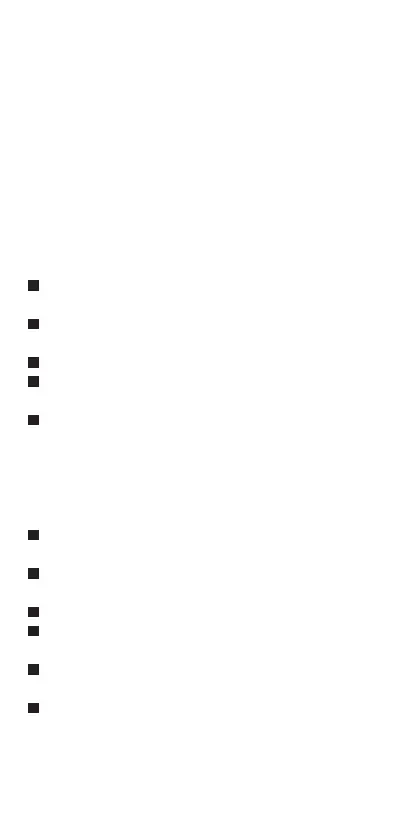Emploi de la sortie de données
Le SCM-150-1-02 dispose d’une interface à
infrarouge pour documenter les valeurs réelles,
maxi et mini sous forme numérique.
L’appareil de mesure portatif peut être relié à
l’imprimante thermique SCPR-100 à l’aide du
câble SCK-700-00-29. On peut transmettre les
données sur PC en se servant de l’adaptateur
SCDA-150. Il y a 2 possibilités d’édition:
1. Edition unique en actionnant la touche
"PRINT"
Réglage:
Actionner la touche "PRINT" et activer le
SCM-150. Le message "Pr" s’affiche.
Sélectionner PRINT (Pr) ou format PC
(PC) en actionnant la touche "RESET".
Confirmer en actionnant la touche "HOLD".
Mettre la valeur à 0 en actionnant
les touches "MAX/MIN".
Mémoriser les valeurs en actionnant la
touche "HOLD".
2. Edition permanente à intervalle
présélectionné
Réglage:
Actionner la touche "PRINT" et activer le
SCM-150. Le message "Pr" s’affiche.
Sélectionner PRINT (Pr) ou format PC
(PC) en actionnant la touche "RESET".
Confirmer en actionnant la touche "HOLD".
Régler l’intervalle d’impression de 1 à 100 s.
en actionnant les touches "MAX/MIN".
Mémoriser les valeurs en actionnant la
touche "HOLD".
Démarrer l’impression en actionnant la
touche "PRINT".