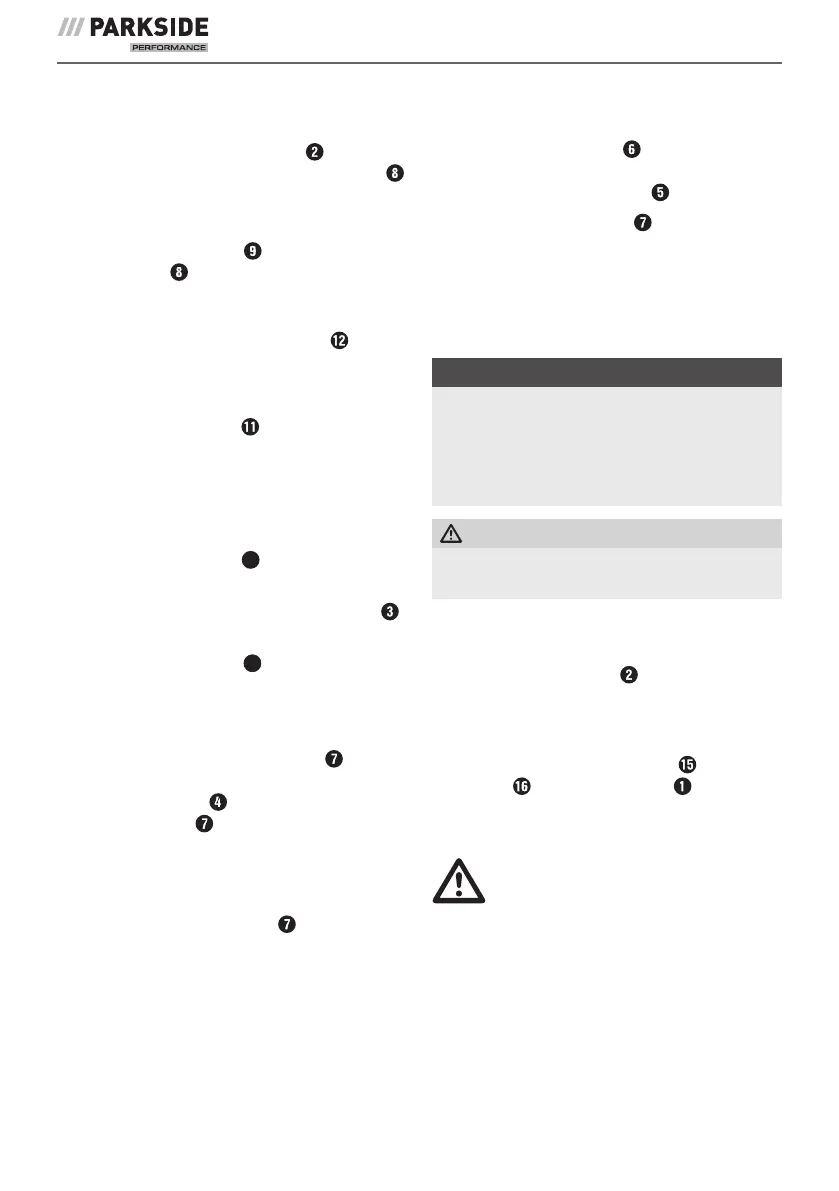PASSP 20-Li A3
■ 8
│
GB
│
IE
Inserting/removing the battery pack
Attaching the battery pack
♦ Push the rotation direction switch
into the
middle position (lock). Push the battery pack
into the handle until it clicks into place.
Removing the battery pack
♦ Press the release button
and remove the
battery pack
.
Checking the battery charge level
♦ Press the battery charge level button to
check the status of the battery (see also main
diagram).
The status/remaining charge will be shown on
the battery display LED as follows:
RED/ORANGE/GREEN = maximum charge
RED/ORANGE = medium charge
RED = low charge – charge the battery
Fitting the belt clip
♦ Loosen the fixing screw
3a
using a standard
Phillips screwdriver (not supplied).
♦ Hold the corresponding hole of the belt clip
over that of the screw thread.
♦ Tighten the fixing screw
3a
.
Switching on/off
Turn on
♦ Press and hold the ON/OFF switch
to
start up the tool.
The LED work light lights up when the
ON/OFF switch is pressed lightly or fully.
This provides illumination of the work area in
poor lighting conditions.
Switching off
♦ Release the ON/OFF switch
to switch off
the appliance.
Setting/preselecting the rotation
speed/tightening torque
♦ Press the torque selector to select the
required torque in stages. The selected torque is
shown on the torque display
.
♦ Press the ON/OFF switch
lightly for a low
speed and a low tightening torque. Increasing
the pressure increases the speed and the tight-
ening torque.
■ The tightening torque depends on the selected
speed/torque selection and impact duration.
NOTE
► When tightening wheel nuts, however, the
smallest torque setting must be selected to
avoid over-tightening.
► The integrated motor brake ensures that the
tool stops quickly.
ATTENTION!
♦ The tightening torque actually attained must
always be checked with a torque wrench!
Changing the direction of rotation
♦ Change the direction of rotation by pressing the
rotation direction switch towards the left or
right.
Fitting a socket
♦ Push one of the supplied sockets or the
adapter onto the tool holder .
Maintenance and cleaning
WARNING! RISK OF INJURY!
Always switch the appliance off and
remove the battery before carrying
out any work on the appliance.
The tool is maintenance-free.
■ The appliance must always be kept clean, dry
and free from oil or grease.
■ Never allow liquids to get into the tool.
