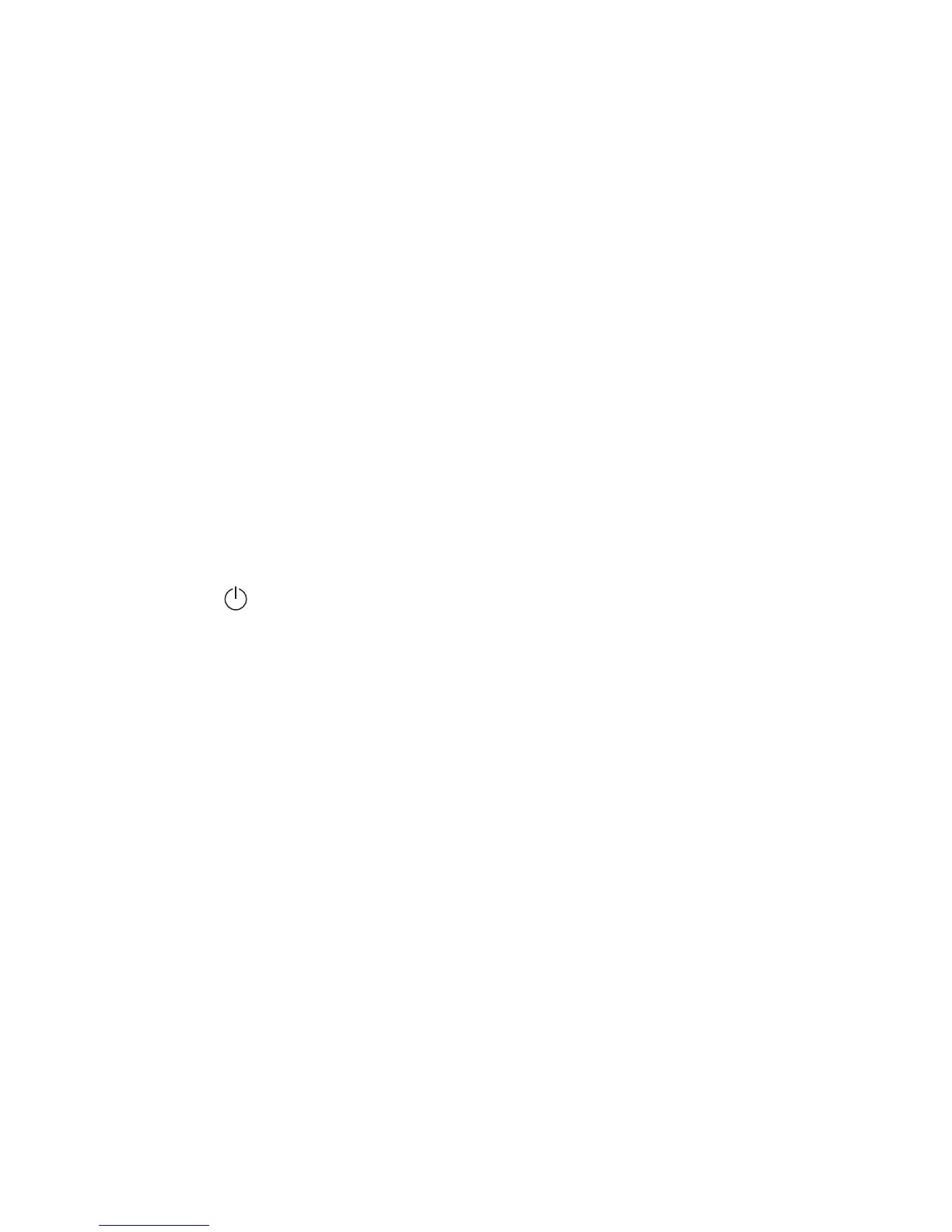32
Primera utilización
Batería
Para instalar la batería, levante la carcasa magnética del auricular izquierdo e inserte
la batería en el compartimento reservado para ello.
Se recomienda cargar por completo el Parrot Zik 2.0 antes de utilizarlo por primera
vez. Para ello, conecte el Parrot Zik 2.0 a su ordenador con ayuda del cable USB/
micro-USB. La tecla se enciende de color rojo para indicar que está cargando. Una
vez finalizada la carga, la tecla parpadea en color blanco.
Encender/apagar el Parrot Zik 2.0
Pulse la tecla para encender/apagar el producto.
Puede programar el apagado automático del Parrot Zik 2.0 seleccionando la duración
del periodo de inactividad al cabo del cual desea que se realice el apagado automá-
tico. Para ello, abra la aplicación Zik 2.0 y seleccione Ajustes > Apagado automáco.
Esta opción está desactivada por defecto.
Nota: Para que el ZIK se apague automácamente, no debe estar cargando o en uso.
Asimismo, cerciórese de que el sensor situado en el auricular derecho no esté en contacto
con ningún objeto.