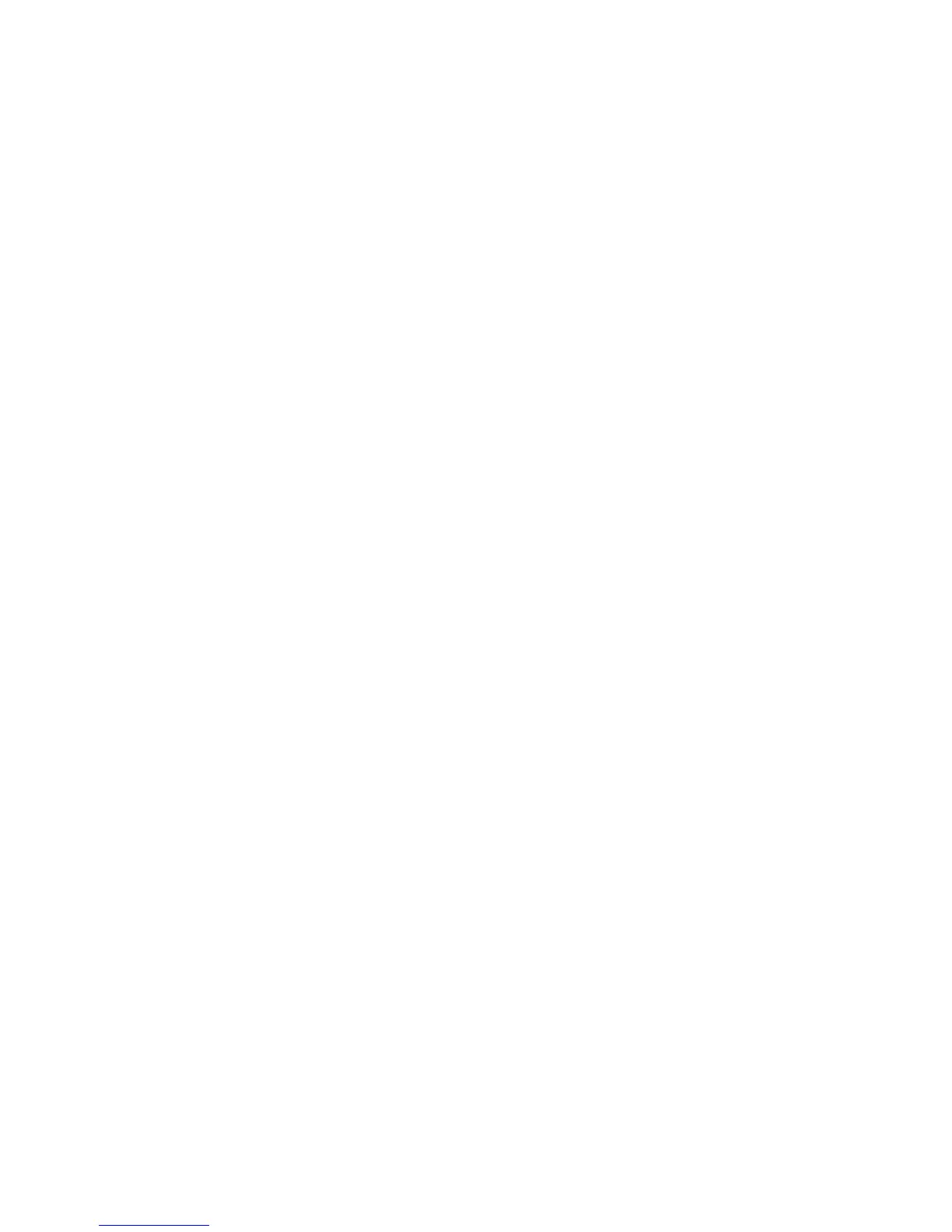69
aangegeven op de hoofdband.
De Zik 2.0 downloaden
Log in op de App Store
SM
of op de Android
TM
Market en download de gratis Zik 2.0
applicatie.
Bluetooth verbinding
Voordat u de Parrot Zik 2.0 met uw telefoon of Bluetooth geluidsapparaat gebruikt,
moet u de twee apparaten met elkaar koppelen. Wanneer de twee apparaten elkaar
eenmaal wederzijds hebben gedetecteerd, hoeft u deze handeling voortaan niet meer
uit te voeren.
1. Start het zoeken van Bluetooth® randapparatuur vanaf uw mobiele telefoon of
Bluetooth geluidsapparatuur.
2. Selecteer ‘Parrot Zik 2.0’.
3. Toets ‘0000’ in op uw telefoon of geluidsapparatuur indien hier naar wordt
gevraagd. Aankelijk van het model van uw telefoon, zal wel of niet naar uw
PIN-code worden gevraagd.
Wanneer uw telefoon eenmaal met de Parrot Zik 2.0 is gekoppeld, zullen de 2 appa-
raten automatisch worden verbonden wanneer u de Parrot Zik 2.0 aanzet. Het is niet
mogelijk meerdere apparaten tegelijk met de ZIK Parrot te verbinden.
Opmerking: U kunt de automasche Bluetooth-verbinding van de Parrot Zik 2.0 met uw
smartphone (de)acveren. Open daartoe de toepassing Zik 2.0 en selecteer Instellingen
> Automasch verbinden via Bluetooth.
